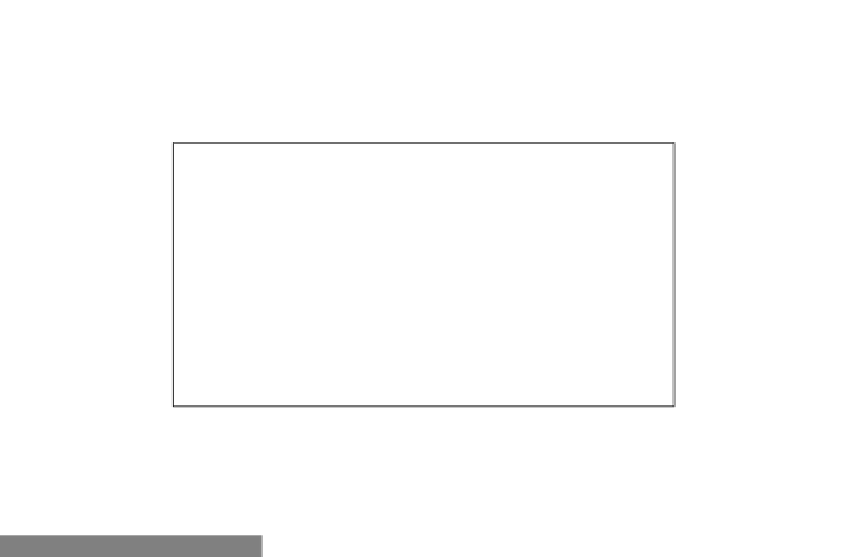Graphics Reference
In-Depth Information
Creating a leather material with procedurals
In this recipe, we will create a leather-like material, as shown in the following screenshot:
The leather-like material assigned to Suzanne and three wallet-like, simple objects
Start Blender and load the
9931OS_06_start.blend
file, where there is already an
unwrapped Suzanne mesh.
How to do it...
Now we are going to create the material by performing the following steps:
1.
Click on New in the Material window under the main Properties panel or in the
Node Editor toolbar. Rename the new material
Leather_dark
.
2.
In the Material window, switch the Diffuse BSDF node with a Mix Shader node (label
it as
Mix Shader2
). In its first Shader slot, select a Mix Shader node again (label it
as
Mix Shader1
), and in the second slot, load an Anisotropic BSDF shader node.
3.
Add a Fresnel node (press
Shift
+
A
and navigate to Input | Fresnel) and connect it
to the Fac input sockets of both the Mix Shader nodes. Set the IOR value to
1.490
.
4.
Set the Anisotropic BSDF node's color to pure white and the Roughness value
to
0.100
. Add a Tangent node (press
Shift
+
A
and navigate to Input | Tangent).
Connect it to the Tangent input socket of the Anisotropic BSDF shader, and in its
Method to use for the Tangent slot, select the UV Map item. Optionally, click on the
blank slot to the right to select the name of the UV layer to be used (this is useful if
the mesh has two or more UV layers).