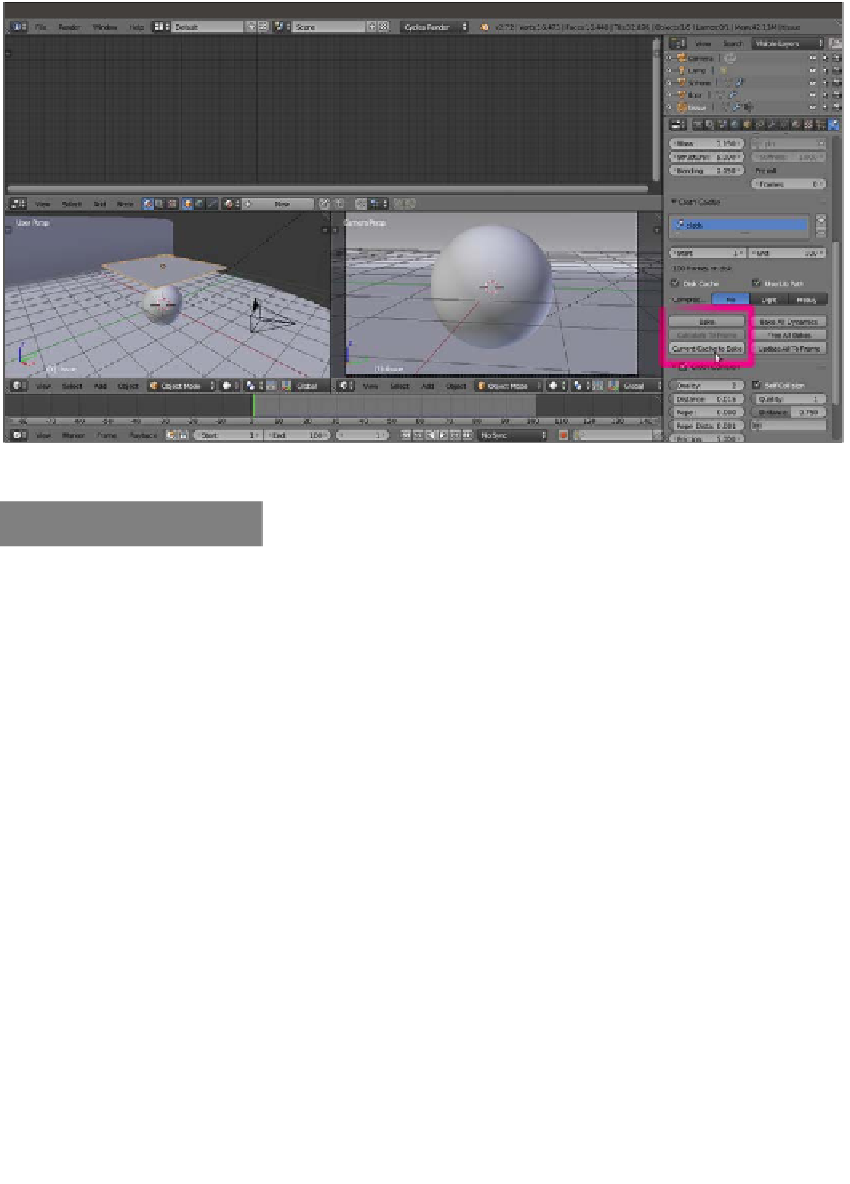Graphics Reference
In-Depth Information
The cloth simulation scene with the Cloth Cache subpanel to the right
How to do it...
Now we are going to create the material on the fabric Plane, which has been first unwrapped
by assigning a basic UV layer (Object data | UV Maps) and later subdivided by the Specials
menu. This is done before the cloth simulation by performing the following steps:
1.
Go to the 100 frame.
2.
Make sure you have the fabric Plane selected. Click on New in the Material
window under the main Properties panel or in the Node Editor window.
Rename the new material
cloth_generic
.
3.
In the Material window, switch the Diffuse BSDF node with a Mix Shader node.
In the first Shader slot, select a Diffuse BSDF node, and in the second Shader
slot, select a Glossy BSDF shader node.
4.
Set the Diffuse BSDF node's Roughness value to
1.000
. Set the Glossy BSDF
node's Roughness value to
0.500
. Change the Glossy BSDF node's Color values
of R to
0.800
, G to
0.730
, and B to
0.369
. Set the Fac value of the Mix Shader
node to
0.160
.