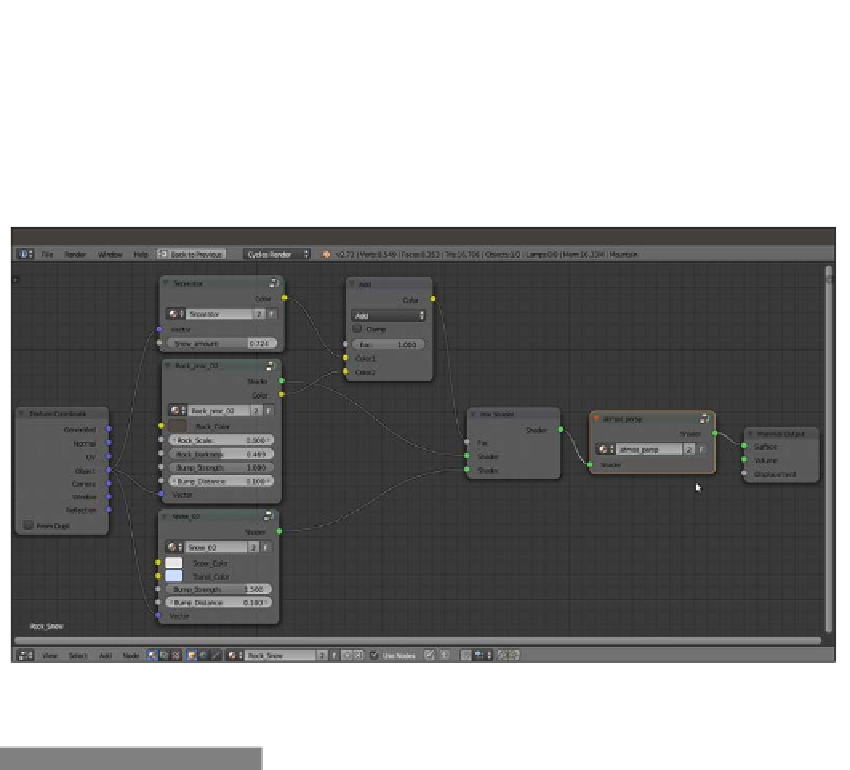Graphics Reference
In-Depth Information
Adding the atmospheric perspective
The final step we can do to improve our material is to append the Fog_underwater node
group, from the
9931OS_05_underwater_final.blend
file located in Nodetree. Rename
this node
Atmos_persp
and paste it just before the Material Output node. Then press
Tab
to open the group by entering Edit Mode. Set the Multiply node value to
0.010
and the color
values of the Emission shader for R to
0.078
, G to
0.133
, and B to
0.250
as shown in the
following screenshot:
The overall network and the atmospheric perspective node group added at the end of the shader. Note the Color
output of the Rock material added to the output of the Separator to work as stencil or blending factor.
How it works...
Now let's see how this material actually works, by dividing the creation's process into
three parts:
F
Firstly, we appended the
Snow
material and made a group, exposing the required
properties and changing the way the bump works. In other words, we deleted the
output to the Displacement input of the Material Output node and implemented
a per shader bump.
This doesn't really make a big difference in the final rendering. Just be aware that
a bump piped in the Displacement socket can react to Ambient Occlusion (which
we didn't use in the scene, by the way), but this is not true with the per shader bump.