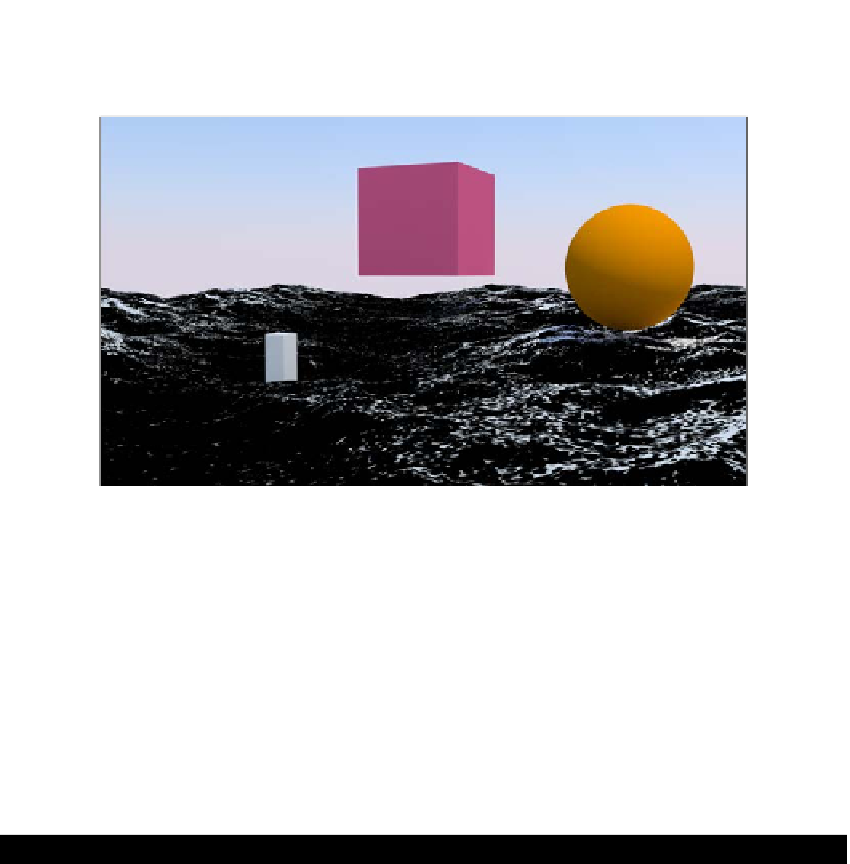Graphics Reference
In-Depth Information
In the following screenshot, you can see the rendering of the resulting black-and-white mask
that we used as a stencil for foam location (the image obtained by simply connecting the
mask output to an Emission shader node to get a quick rendering and preview):
The only stencil material rendered
See also
The Blender Ocean modifier is able to create its own foam effect, generated as Vertex
Colors and baked to a series of images (frames) saved in a directory. These images are
then automatically mapped on the surface. They can be used as stencil masks instead
of the Foam_location group node.
To know more about the Ocean modifier, you can take a look at the wiki documentation
Creating underwater environment materials
In this recipe, we will create an underwater environment as shown in the following screenshot,
looking especially at a fake caustic effect projected by the water's wavy surface and from
an atmospheric perspective, obtained by a per material dedicated node group: