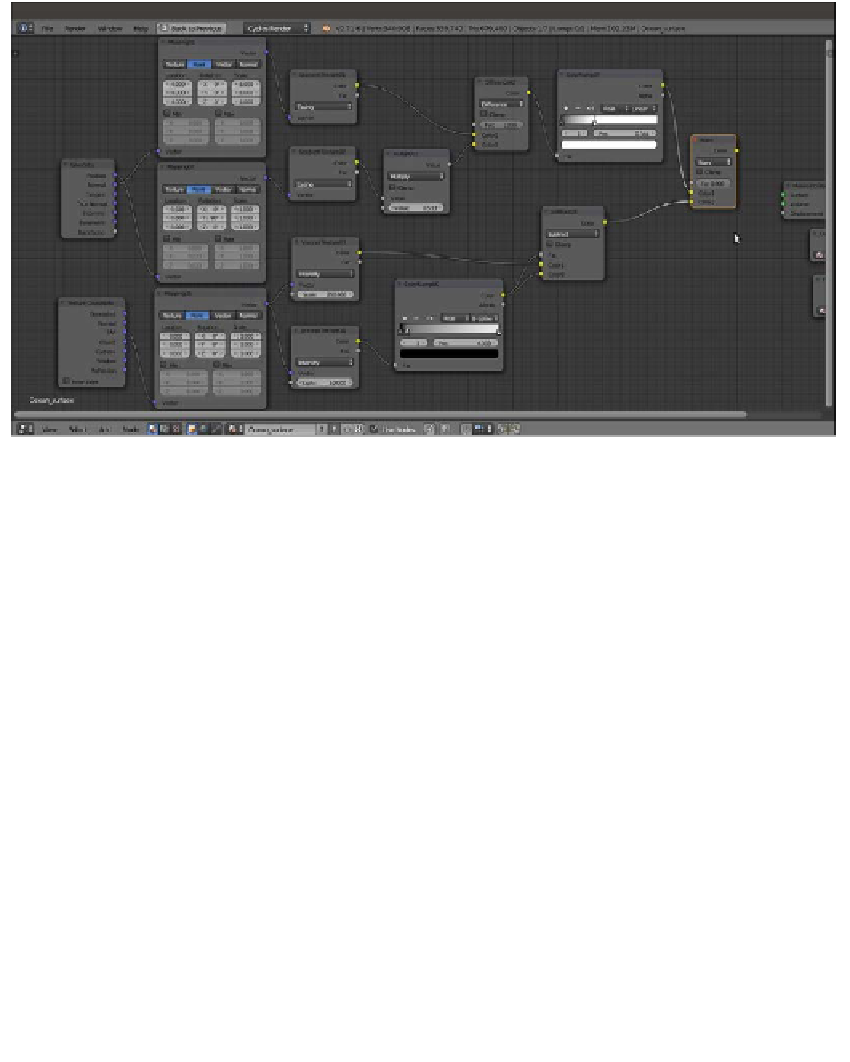Graphics Reference
In-Depth Information
13. Duplicate one of the MixRGB nodes, set the Blend Type to Burn, and label it as
Burn
as well. Connect the Color output of the ColorRamp07 node to the Color1 input of
the Burn node. Then connect the output of the Subtract03 node to the Color2 input
socket of the Burn node as shown in the following screenshot:
The stencil network
14. Now select all of these nodes, press
Ctrl
+
G
, and drag the Burn node output on the
right to connect it to the empty socket of the Group Output node. Press
Tab
to close
the group. Rename it as
Foam_location
.
Putting everything together
What is left now is just to connect these three groups to build the final shader:
1.
Add a Mix Shader node (press
Shift
+
A
and navigate to Shader | Mix Shader).
Label it as
Mix Shader03
and connect its output to the Surface input socket of the
Material Output node.
2.
Connect the Shader output of the Ocean_water group to the first Shader input of
the Mix Shader03. Then connect the BSDF output of the Foam group to the second
Shader input.
3.
Add two MixRGB nodes (press
Shift
+
A
and navigate to Color | MixRGB). Set the
Blend Type of the first node to Multiply and the Fac value to
0.550
. Then label it as
Multiply03
. Set the second node Blend Type to Burn and the Fac to
0.200
. Then
label it as
Burn02
.
4.
Connect the Color output of the Foam_location group to the Color1 input of the
Multiply03 node, and the Color output of the Foam group to the two Color2 inputs of
both the Multiply03 and Burn02 nodes.