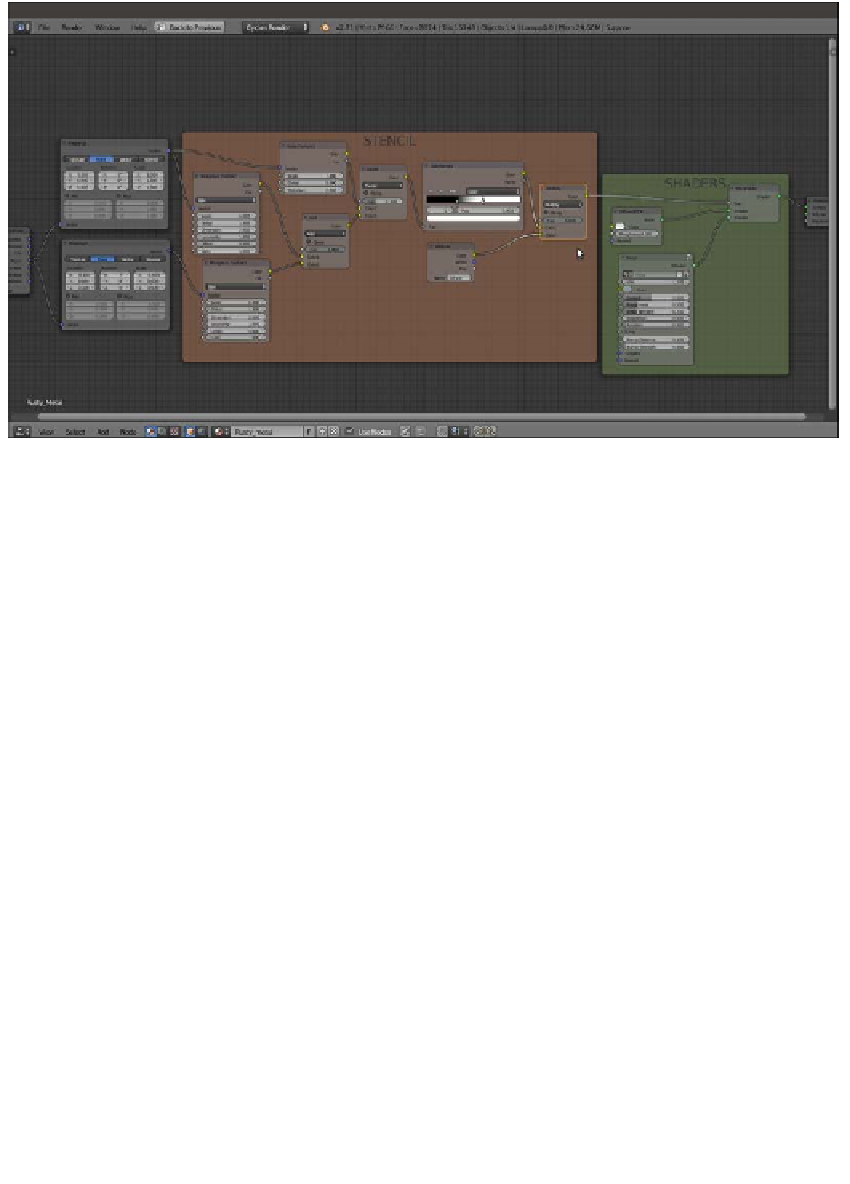Graphics Reference
In-Depth Information
The first two frames of the material, SHADERS and STENCIL
17. Add two Voronoi Texture nodes (press
Shift
+
A
, navigate to Texture | Voronoi Texture,
and label them as
Voronoi Texture1
and
Voronoi Texture2
) and a Wave
Texture node (press
Shift
+
A
and navigate to Texture | Wave Texture). In the Voronoi
Texture1 node, set the Coloring to Cells and the Scale value to
20.000
. In the Voronoi
Texture2 node, set the Scale value to
19.000
. Set the Wave Texture node's Scale
value to
1.000
.
18. Connect the Vector output of the Mapping1 node to the Vector input
sockets of these three new texture nodes.
19. Add a MixRGB node (press
Shift
+
A
and navigate to Color | MixRGB), set the Blend
Type to Difference, and label it as
Difference1
. Set the Fac value to
1.000
. Then
connect the Voronoi Texture1 node's Color output to the Color1 input socket and the
second Voronoi Texture2 node's Color output to the Color2 input socket.
20. Press
Shift
+
D
to duplicate the Difference1 node, and label the duplicate as
Difference2
. Connect the Color output of the Difference1 node to the
Color1 input socket of the Difference2 node. Then connect the Color output
of the Wave Texture node to the Color2 input socket.
21. Add two ColorRamp nodes (press
Shift
+
A
and navigate to Converter |
ColorRamp), label them as
ColorRamp2
and
ColorRamp3
, and connect the
output of the Difference2 node to their Fac input socket. Set the ColorRamp2
node's Interpolation to Ease and move the black color stop to the
0.486
position.
Set the ColorRamp3 node's Interpolation to B-Spline and move the black color
stop to the
0.304
position.