Graphics Reference
In-Depth Information
13. Save the file as
Rubber.blend
.
How it works...
We built the shader in steps 1 to 5. We added a slight bump effect in steps 6 to 10. In the
last two steps, we just added the RGB node, a control used to set the color of the material.
Creating an antique bronze material with
procedurals
In this recipe, we will create a bronze shader that looks similar to a ruined, corroded, and
antique statue, as shown in the following screenshot:
The antique bronze material as it appears in the final rendering when assigned to the poor Suzanne mesh!
Getting ready...
Start Blender and load the
9931OS_Suzanne_start.blend
file. Then perform the
following steps:
1.
With Suzanne selected, click on the Object Mode button in the Camera view
toolbar. Choose Vertex Paint.
2.
Click on the Paint item in the toolbar and select Dirty Vertex Colors, the first option
at the top. Then press
T
, and in the Option panel at the bottom of the Tool Shelf
panel, set Blur Strength to
0.01
and Dirt Angle to
90
. Check the Dirt Only item,
as shown in this screenshot: