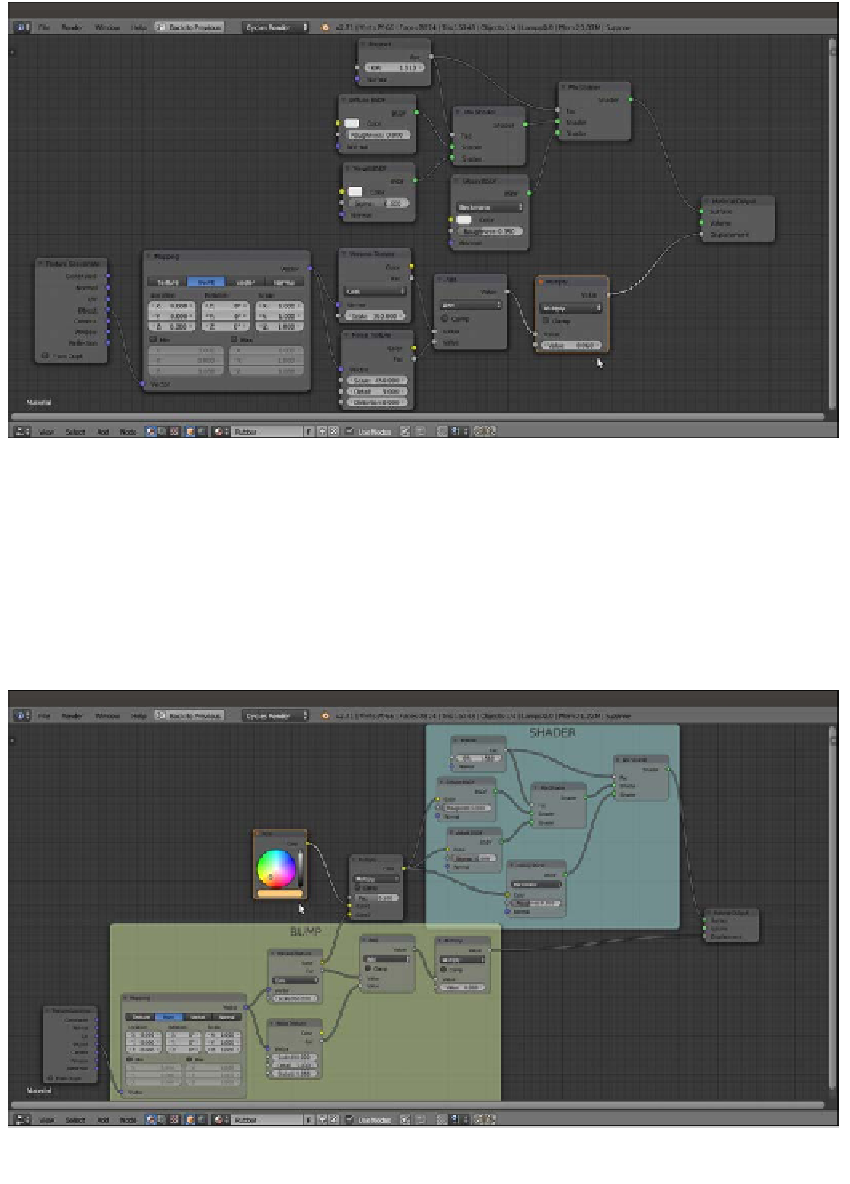Graphics Reference
In-Depth Information
The slight bump effect added to the network
11. Add a MixRGB node (press
Shift
+
A
and navigate to Color | MixRGB) and move
it close to the Voronoi Texture node. Set the Blend Type to Multiply. Connect the
Voronoi Texture node's Color output to the Color2 input socket of the Multiply-
MixRGB node. Then connect the Color output of this node to the Color input
sockets of the Diffuse BSDF, Velvet BSDF, and Glossy BSDF shaders.
12. Add an RGB node (press
Shift
+
A
and navigate to Input | RGB) and connect it to
the Color1 input socket of the Multiply-MixRGB node, as shown in this screenshot:
The overall view of the network