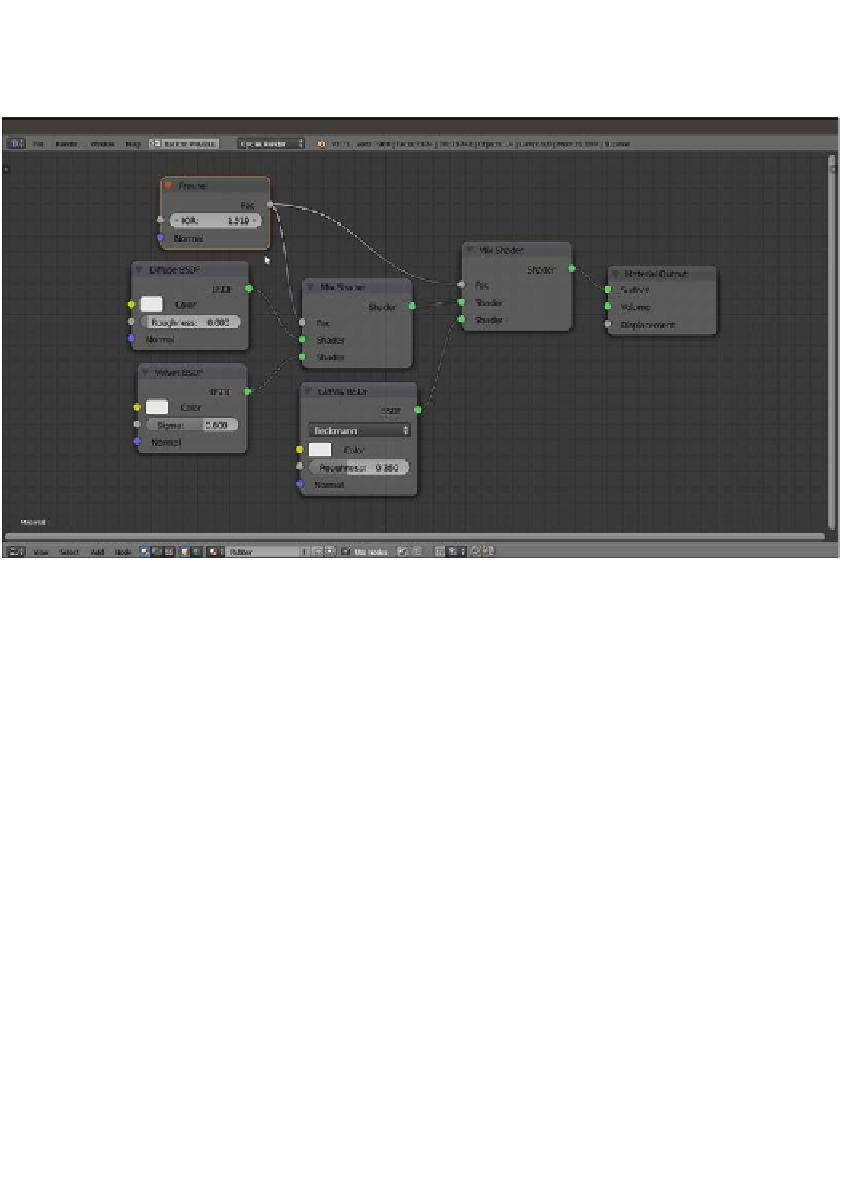Graphics Reference
In-Depth Information
5.
Add a Fresnel node (press
Shift
+
A
and navigate to Input | Fresnel) and connect
it to the Fac input of both the Mix Shader nodes. Set the IOR value to
1.519
,
as shown in the following screenshot:
The basic shader network
6. Add a Texture Coordinate node (press
Shift
+
A
and navigate to Input | Texture
Coordinate), a Mapping node (press
Shift
+
A
and navigate to Vector | Mapping),
a Voronoi Texture node, and a Noise Texture node (press
Shift
+
A
and navigate
to Texture | Voronoi Texture, do the same to add Noise Texture node).
7. Connect the Object output of the Texture Coordinate node to the Vector input of
the Mapping node, and the latter's output to the Vector input sockets of the two
texture nodes.
8. Set the Voronoi Texture node's Coloring to Cells and the Scale value to
350.000
.
Set the Noise Texture node's Scale value to
450.000
and Detail to
5.000
.
9. Add two Math nodes (press
Shift
+
A
and navigate to Converter | Math). Set the
Operation of the second node to Multiply. Connect the Fac output of the Voronoi
Texture node to the first Value input socket of the Add-Math node. Connect the
Fac output of the Noise Texture node to the second Value input socket of the
Add-Math node.
10. Connect the Add-Math node output to the first Value input socket of the
Multiply-Math node. Set second Value to
0.060
and connect the output to
the Displacement input socket of the Material Output node, as shown in the
following screenshot: