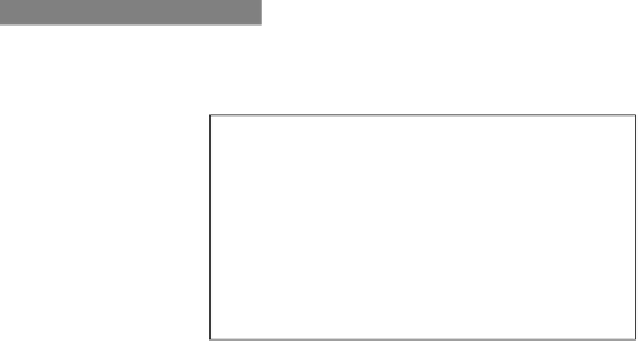Graphics Reference
In-Depth Information
How it works...
Basically, we made the same kind of material as the green plastic material, but this time,
we enhanced the reflectivity (mirror) by lowering the Roughness value. We also added an
Anisotropic BSDF specularity effect with the same roughness and color as those for the
Glossy BSDF shader. The Rotation value of the Anisotropic BSDF shader sets the flow of
the highlights on the mesh. The direction of the specularity rotates as this value increases
from
0.000
to
1.000
.
Anisotropy is a method of enhancing image quality of textures on surfaces that are far away
and steeply angled with respect to the point of view. An anisotropic surface will change in
appearance as it rotates about its geometric normal.
There's more...
Starting from the black material, let's now try to make a differently processed Bakelite
material, as shown in the following screenshot:
A different type of Bakelite
First, we'll make a node group of the Bakelite material by performing the following steps:
1.
Click on the material name and rename it
Plastic_Bakelite2
. Then save the
file as
Plastic_Bakelite2.blend
.
2.
Select the Diffuse BSDF, Glossy BSDF, Anisotropic BSDF, and two Mix Shader
nodes and press
Ctrl
+
G
to make a group.