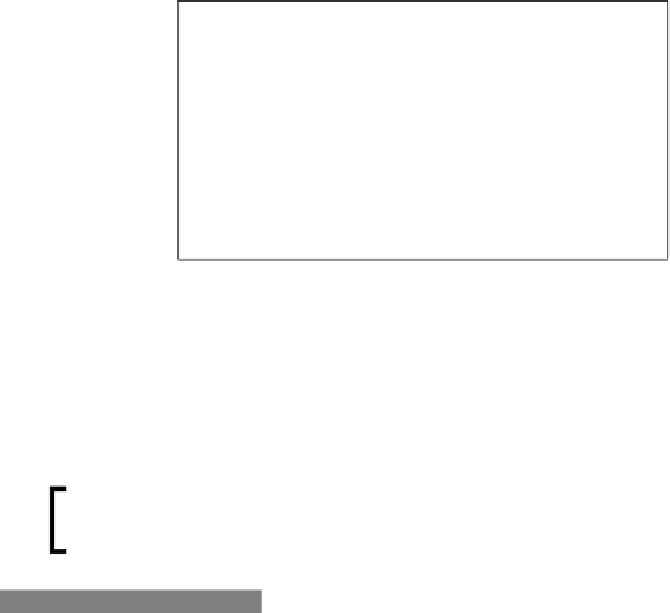Graphics Reference
In-Depth Information
Note that in Cycles, it's not actually necessary to add the nodes for the texture mapping
coordinates to any shader network. This is because, by default and if not otherwise specified,
Cycles automatically uses the Generated mapping coordinates for procedural textures and
any existing UV coordinate layer for the image textures.
Anyway, I think it's a good habit to add both the Texture Coordinate and the Mapping
nodes to all the materials to permit easy reutilization of the shaders on different objects
with different mapping options, scales, and locations.
Creating a generic plastic material
In this recipe, we will create a generic plastic shader and add slight granularity (optional) to
the surface, as shown in the following screenshot:
The generic plastic material as it appears in the final rendering
Getting ready...
Start Blender and load the
9931OS_Suzanne_start.blend
file. This is a prepared scene,
with Suzanne (the monkey head primitive that is Blender's mascot) leaning on a white Plane,
a Camera, a mesh-light emitting slightly yellowish light, and a low-intensity gray World.
We'll use a lot this file as starting point for several of our recipes.
How to do it...
Now we will go straight to creation of the material, so follow these steps:
1.
Select Suzanne and click on New in the Material window under the Properties panel
or in the Node Editor toolbar. Rename the material
Plastic_Green_Soft
.