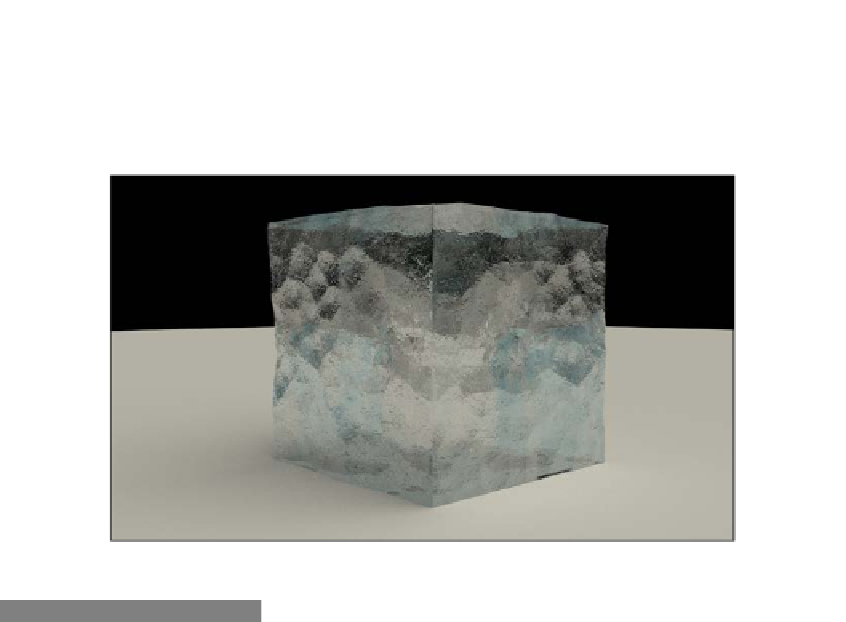Graphics Reference
In-Depth Information
Creating an ice material using procedural
textures
In this recipe, we will create a semi-transparent ice material that will look like this:
The ice material as it appears in the final rendering
Getting ready
Start Blender, load the
9931OS_start.blend
file, and perform the following steps:
1.
Delete the UV/Image Editor window by joining it with the 3D view.
2.
Select the Plane item, go to Edit Mode, and scale it eight times bigger (press
Tab
,
then press
S
, enter the digit
8
, and press
Enter
). Go out of Edit Mode and move the
Plane 1 unit upward (press
Tab
, then press
G
, enter the digit
1
, press
Z
, and finally,
press
Enter
).