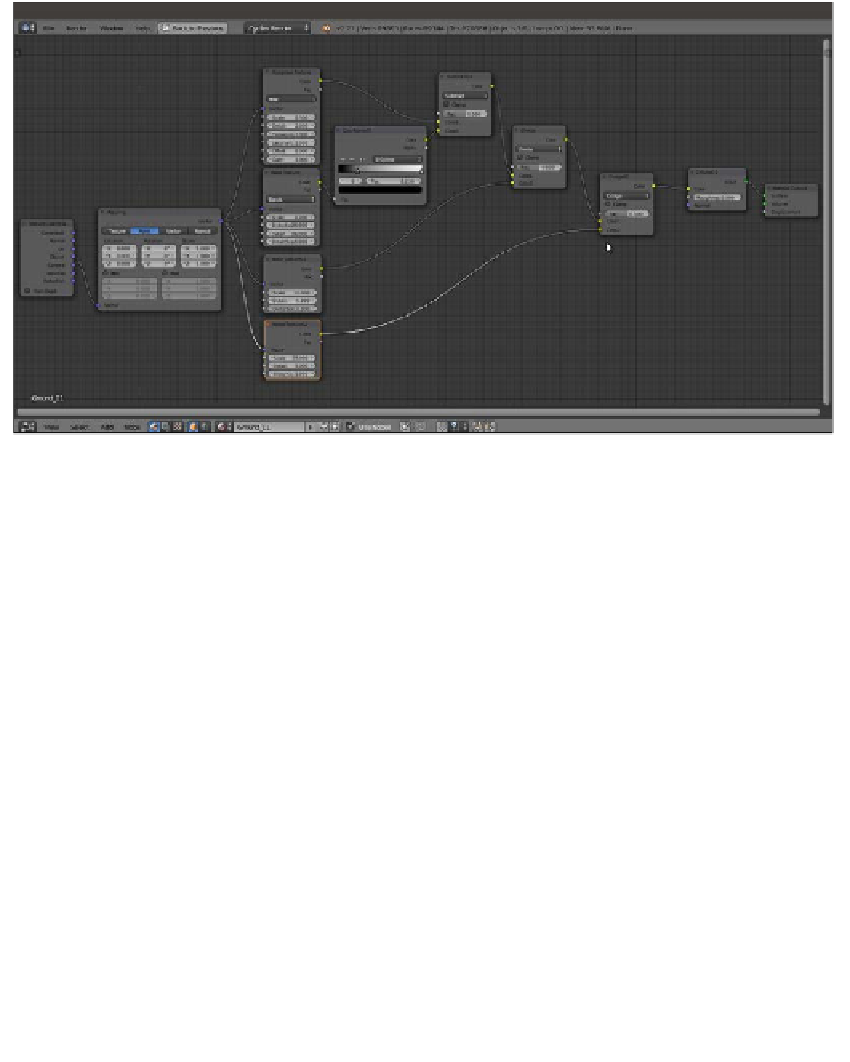Graphics Reference
In-Depth Information
12. Label the Dodge node
Dodge01
and connect its output to the Color input of the
Diffuse01 shader. Set the Noise Texture01 scale to
10.000
, Detail to
5.000
, and
Distortion to
0.300
. For Noise Texture02, set Scale to
35.000
, Detail to
5.000
,
and Distortion to
1.000
, as shown in the following screenshot:
The first steps to build the bump effect for the ground material
13. Add two Voronoi Texture nodes (press
Shift
+
A
, navigate to Texture | Voronoi
Texture, and rename the nodes
Voronoi Texture01
and
Voronoi Texture02
)
and a new MixRGB node (press
Shift
+
A
and navigate to Color | MixRGB). Set
the Blend Type to Subtract and label it
Subtract02
. Connect the color output
of the Voronoi Texture01 node to the Color1 input socket, and the color output
of the Voronoi Texture02 node to the Color2 input socket.
14. Set the Subtract02 node's Fac value to
1.000
, and then go to the Voronoi
Texture01 node. Set Coloring to Cells and Scale to
18.100
. Go to the Voronoi
Texture02 node, leave Coloring as Intensity, and set the Scale value to
18.000
.
15. Select the two Voronoi Texture nodes and the Subtract02 node, and press
Shift
+
D
to duplicate them. Label the texture nodes as
Voronoi Texture03
and
Voronoi Texture04
, and the MixRGB node as
Subtract03
.