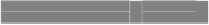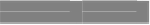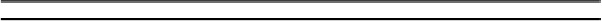Information Technology Reference
In-Depth Information
multimedia, you may be able to find a whole new way to present your content
in an engaging manner. One example would be to add music to a poem or
photographic presentation. Using multimedia and motion on small scales at first
will help you build confidence to continue to explore new applications and build
your digital skill set. I recommend that you use this chapter as a resource for
developing flash objects for your portfolio. This chapter is bare-bones in
relationship to the plethora of materials available on using Macromedia flash.
The goal here was to narrow down some nice multimedia techniques that can
be explored by people of all levels and in all disciplines. Do not expect to tackle
this chapter in an hour. Do expect to use these techniques piecemeal as you
need or want them to be part of your Web portfolio presentation. Taking small
steps and experimenting with some of the technical tutorials in this chapter you
may find that you want to begin to explore multimedia and motion further.
Again, this is part of the lifelong learning process fostered by making a
commitment to develop a Web portfolio.
Overview of Web Multimedia
Applications and Design Processes
Multimedia delivers content through multiple media. For something to be
multimedia, it would contain any combination of text, static graphics, audio,
video, and animation.
We see multimedia in many communication channels, the most prominent being
the internet, film, and television. Taking advantage of the multimedia capabilities
Table 8.1. Multimedia applications
MULTIMEDIA
APPLICATION
Audio
Editing
Audio
Publishing
Video
Editing
Video
Publishing
Motion
Graphics
Web App
Pages/Sites
X
X
X
(pro version)
X
X
Macromedia Flash
MX 2004
Macromedia
Dreamweaver MX 2004
X
X
In Web pages
Macromedia Captivate
X
X
X
X
X
Adobe Premiere
X
X
X
X
Adobe Audition
X
X
Adobe Live Motion
X
X
X
X
Adobe Go Live
In Web pages
X
X