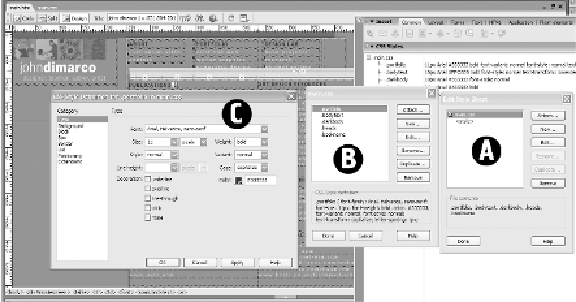Information Technology Reference
In-Depth Information
Figure 7.13. Style sheets (The new style sheet .css file (A) is created and
then the individual styles (B) are developed based on attributes applied to
page elements such as fonts and links(C). A page or site can use many
styles inside of one style sheet (.css) file.)
the specific attributes that you want available to you when you are formatting
HTML text in your Web pages.
1.
Click
New
2.
Name the style in the dialog box; be sure to keep the period in front of the
name.
E.g.:
.headers
Selector type should be Class and Defined in (New Style Sheet)
3.
Save the style in your root directory.
Now, you name the style sheet with the .css file extension.
Style name:
portfolio.css
Root directory:
jdimarco (your first initial, last name)
Create a Type style for your page headers. Each time you create a new
style for your text elements you will define the style in the
portfolio.css
style sheet.
4.
To attach a style to a text element; highlight the text and go to the styles
field on the
Properties Inspector
and choose the style. It is best to create