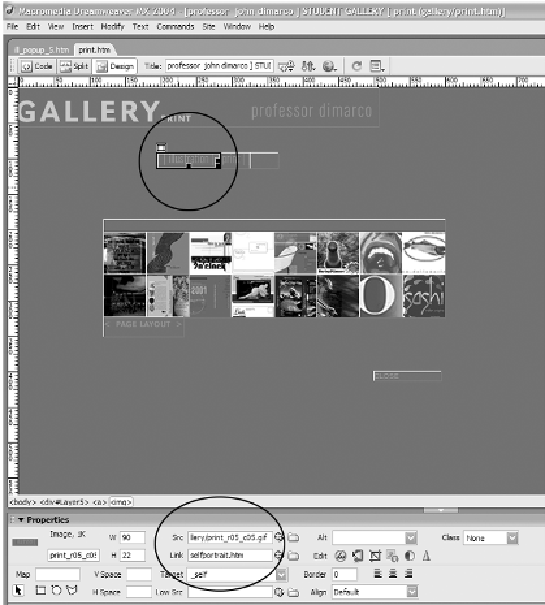Information Technology Reference
In-Depth Information
Figure 7.8. Graphic link (You can link from a graphic. Notice the circles.
The graphic links to a student work illustration page named
selfportrait.htm.)
To link pages in your Web site you should follow the same steps but instead of
typing a link location as in Step 2, click on the small folder next to the link button
and navigate to your Web pages. Then, link to the desired .htm file.
Eventually, all navigation, buttons, and content downloads need to be linked
from their page to a location somewhere. Linking insures a dynamic experience
for the user. Broken links are not good. They can ruin the user experience, and
most importantly they will act as roadblocks to your content.
You can change the color and size of your Web text using the properties
inspector. Later we will examine style sheets to format text and page proper-
ties.