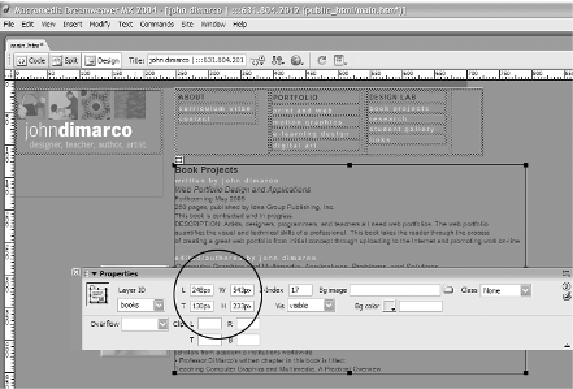Information Technology Reference
In-Depth Information
conforming and locking to the grid. The advantage to using the grid is that you
can position items consistently and accurately on the Web page. Using a grid
will also help you simplify your Web pages so that they are streamlined and built
for the user to enjoy the content. Grids help you maintain visual integrity with
the placement of your Web page components.
To insert a layer go to the menu item
INSERT>LAYOUT
OBJECTS>LAYER.
To scale a layer,
click on it on the page or in the layer inspector and grab an
anchor handle (use a corner to do two sides at once). Resize layers to snuggly
fit their content. You can also type size numbers into the width and height field
on the properties inspector to scale the layer precisely to a desired numeric size.
You can position a layer freely by clicking on its bounding box and grabbing the
tab in the top corner. To position on an exact page location, use the properties
inspector and type in the X and Y location values. For example, X = 100 and
Y = 100 would move the top corner of the layer down 100 pixels and over 100
pixels.
Figure 7.6. Layer properties on the properties inspector (You can position
and size layers precisely. This allows for a free form design of Web pages
that is more difficult to achieve using only tables.)