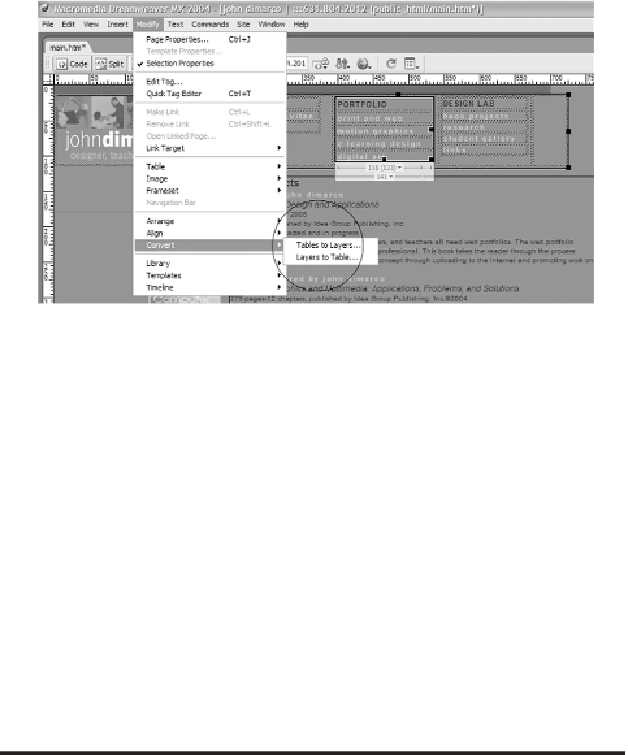Information Technology Reference
In-Depth Information
Figure 7.5. Converting tables to layers (Tables created by exporting from
Macromedia Fireworks slices can be converted to layers for simpler
handling.)
Utilizing the Content Holders
Tables and layers both hold content. However, there are specific differences
between the two. Ideally, you want to use tables nested inside of layers. This
method provides several benefits. Layers can be moved freely on the page,
tables cannot. When a table is nested into a layer, it has the ability to be
positioned outside of the paragraph format that tables must follow when placed
loose on a Web page.
Not to worry, Dreamweaver can do all the work and convert the table to layers.
Now, each table cell has become a layer. Extraneous pieces will also be in
layers. You may want to delete them to clear up the page a bit. After
conversion, the layers are placed in a stacking order onto the layers palette.
Layers
If you are new to using Macromedia Dreamweaver or image editing software
you probably are a bit sketchy on the definition of a layer. A layer is a container
of HTML content. The container holds elements such as text, graphics,
animations, color, and any other object or item that can be placed on a Web
page (Towers, 1999). We said before that tables are great for controlling the