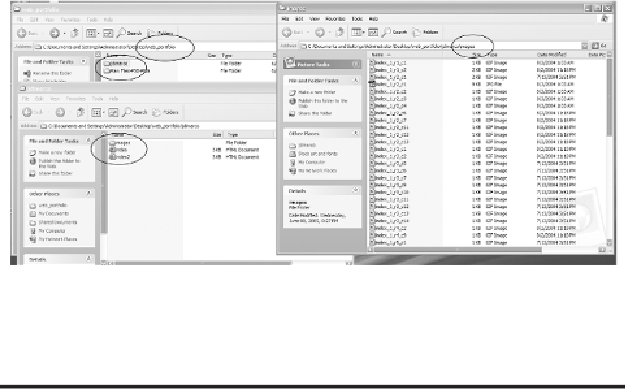Information Technology Reference
In-Depth Information
Figure 5.1. Folder structure (This folder structure is important to
organization and to successfully posting your site to the Internet. Make
sure that you are putting files in their designated folder location. Moving
items after you create your Web pages may cause some problems later.)
Setting Up the Folder Structure
The Web portfolio is a big project that has several different parts. To be
organized and to have the Web site work, you must employ a folder structure
that remains constant. Here is the structure I recommend for the Web portfolio
project…
On your desktop, create these folders:
1.
Create the SITE folder: no spaces or punctuation characters: name it:
Web_portfolio.
2.
Inside the site folder create your ROOT Folder:
johndimarco
or
jdimarco
(first initial last name — no spaces). All Web pages go in the ROOT
folder.
3.
Inside the ROOT folder create the RAW-PSD-PNG folder:
RAW Files
(all raw files go here).
4.
Inside the ROOT folder create the HEADERS folder:
headers
(all Web
page headers go here).