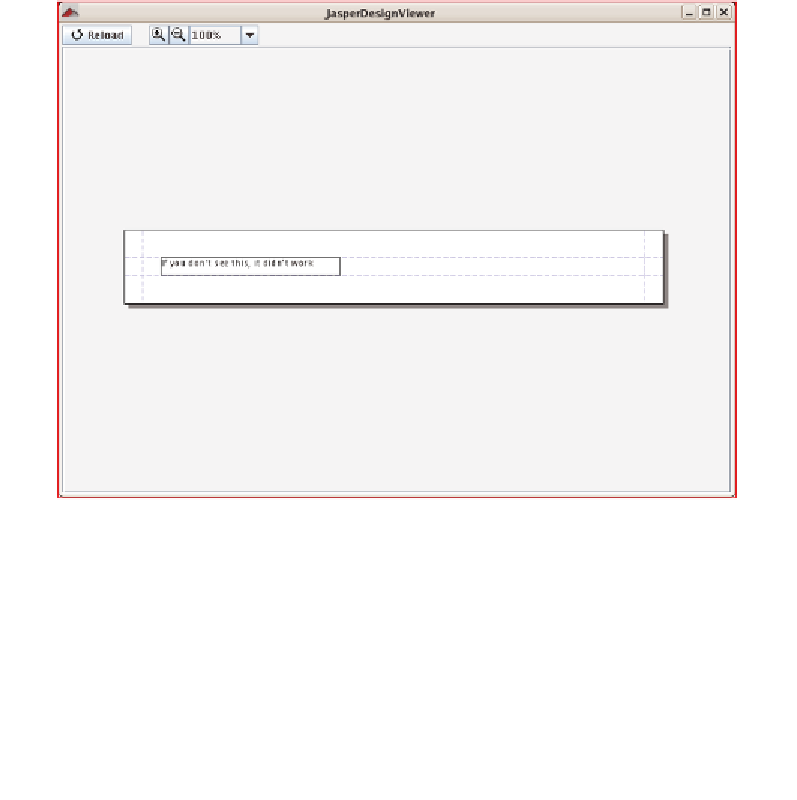Java Reference
In-Depth Information
If we save our ANT build file with the standard name of
build.xml
, there is no need
to specify the build file name in the command line. The build file, in this example, has
one
<target>
element named
viewDesignXML
. Since this target is the default target,
there is no need to specify it in the command line; just typing
ant
in the command
line will execute the default target and a preview of our report will be displayed.
$ ant
Buildfile: previewReportDesignXML.xml
viewDesignXML:
After executing the
viewDesignXML
target, we should see a window labeled
JasperDesignViewer
displaying our report template preview.
The
JasperDesignViewer
can be safely terminated by closing the window or by
hitting
Ctrl-c
in the command-line window.
In this particular case we can see all the text in the preview, since this report
contains only static text. For reports displaying data coming from datasources or
report parameters, the actual text won't be displayed in the report. Instead, report
expressions for obtaining the data are displayed. This is because
JasperDesignViewer
does not have access to the actual datasource or report parameters.