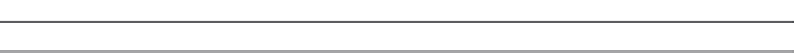Java Reference
In-Depth Information
Dependency Version Download URL
Comments
Commons
Logging
1.0 or
later
http://jakarta.apache.
org/commons/logging/
Used for sending output to a log.
Commons
Collections
2.1 or
later
http://jakarta.
apache.org/commons/
collections/
Used to manage collections of
data.
Commons
BeanUtils
1.4 or
later
http://jakarta.apache.
org/commons/beanutils/
Used for JavaBeans introspection.
Commons
Digester
1.7 or
later
http://jakarta.apache.
org/commons/digester/
Used for XML parsing.
JFreeChart
1.0 or
later
http://www.jfree.org/
jfreechart/
Only required when the report
contains charts.
iText
http://www.lowagie.
com/iText/
1.01 or
later
Only required when exporting
reports to PDF or RTF.
Jakarta POI
2.0 or
later
http://jakarta.apache.
org/poi/
Only required when exporting
reports to Excel format.
JExcelApi
2.5.7 or
later
http://jexcelapi.
sourceforge.net/
Only required when exporting
reports to Excel format.
Hibernate
http://www.hibernate.
org/
3.0 or
later
Only required when writing
report queries using the Hibernate
Query Language (HQL).
The third and the last link is a ZIP file containing the complete JasperReports class
library along with all the required and optional libraries. The ZIP file also includes
the JasperReports source code, as well as a lot of source code providing examples
demonstrating JasperReports' functionality. This file is approximately 24 MB in size.
Unless internet connectivity speed is an issue, downloading this file is recommended
since it includes everything we need to create reports with JasperReports. Moreover,
the included examples are a great way to learn how to implement the different
JasperReports features. All of the examples in the file come with an ANT build
file containing targets to compile and execute. We will refer to this file as the
JasperReports project file, or, more succinctly, as the project ZIP file.
Detailed instructions on installing ANT can be found in
the online ANT manual at
http://ant.apache.org/
manual/index.html
.
Once we have downloaded the appropriate file for our purpose, we need to set up
our environment to be able to start creating reports. In the next section, we discuss
how to do this, assuming that the project ZIP file was downloaded.