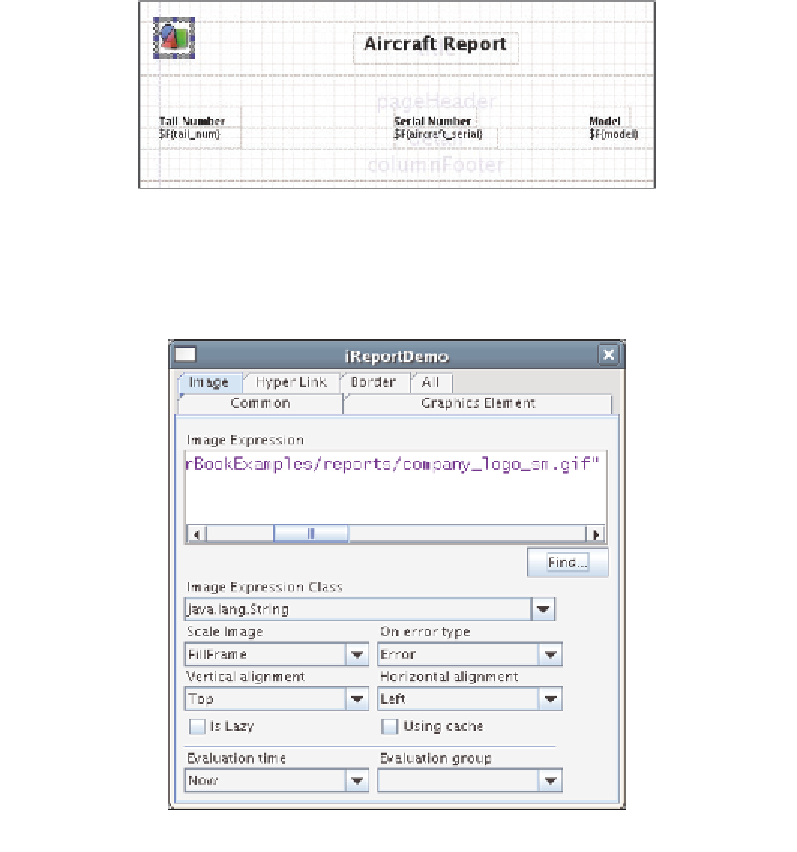Java Reference
In-Depth Information
Adding Images to a Report
Adding static images to a report is very simple with iReport. All that is needed is to
click on the image tool icon.
Then outline the area where the image will be placed on the report. In this example,
we will add a company logo to our report.
As we can see, iReport puts a placeholder image inside its outline. To enter the image
expression
(recall from Chapter 7 that an image expression is an expression that
resolves into the location of the image, which can be a URL or a location in the file
system), we double-click on the image to obtain the following window:
, we double-click on the image to obtain the following window: