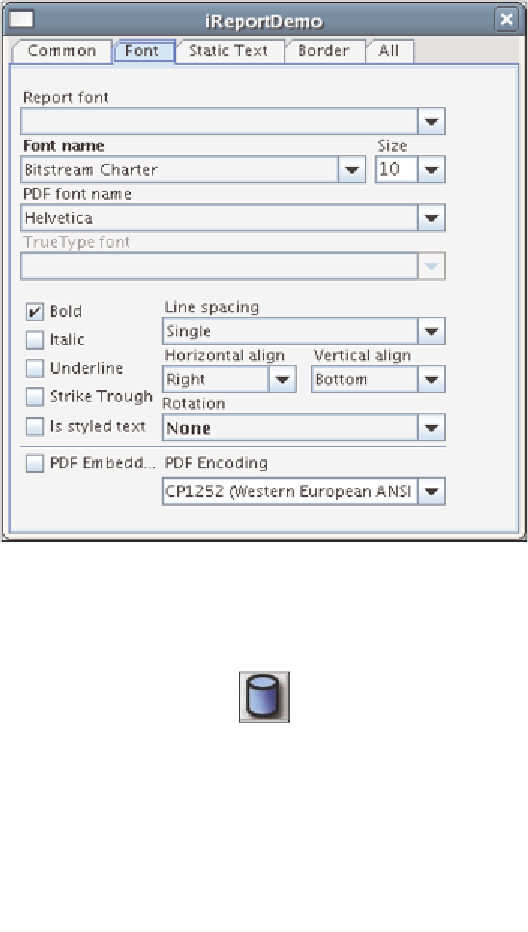Java Reference
In-Depth Information
We modified the vertical alignment of all three text fields in the page header (and the
horizontal alignment of the leftmost text field) by selecting the appropriate values on
the static text properties pop-up window that comes up when right-clicking on any
text field and selecting
properties
from the resulting pop-up menu. The drop-down
components used to modify static text alignment can be found under the
Font
tab, as
can be seen in the following screenshot:
Now it is time to add some dynamic data to the report. We can enter a report
query by clicking on the
Edit | Report query
menu item or by clicking on the
database icon.