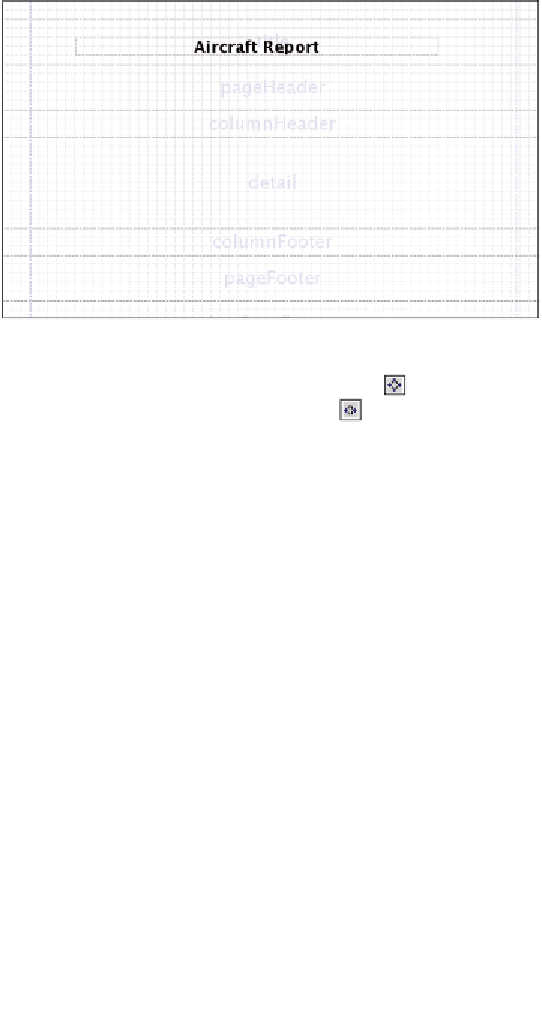Java Reference
In-Depth Information
After setting the font size to 18, making it bold, and centering it, our report now
looks like this:
As we can see, the text is centered within its outline; but the outline itself is not quite
centered. To center the outline, we need to click on the icon. This icon will center
the selection both vertically and horizontally. The icon will center horizontally,
and the
icon will align vertically.
Using the same techniques used for adding the report title, we can add some more
static text fields for the page header. After adding the page header, our report now
looks like this: