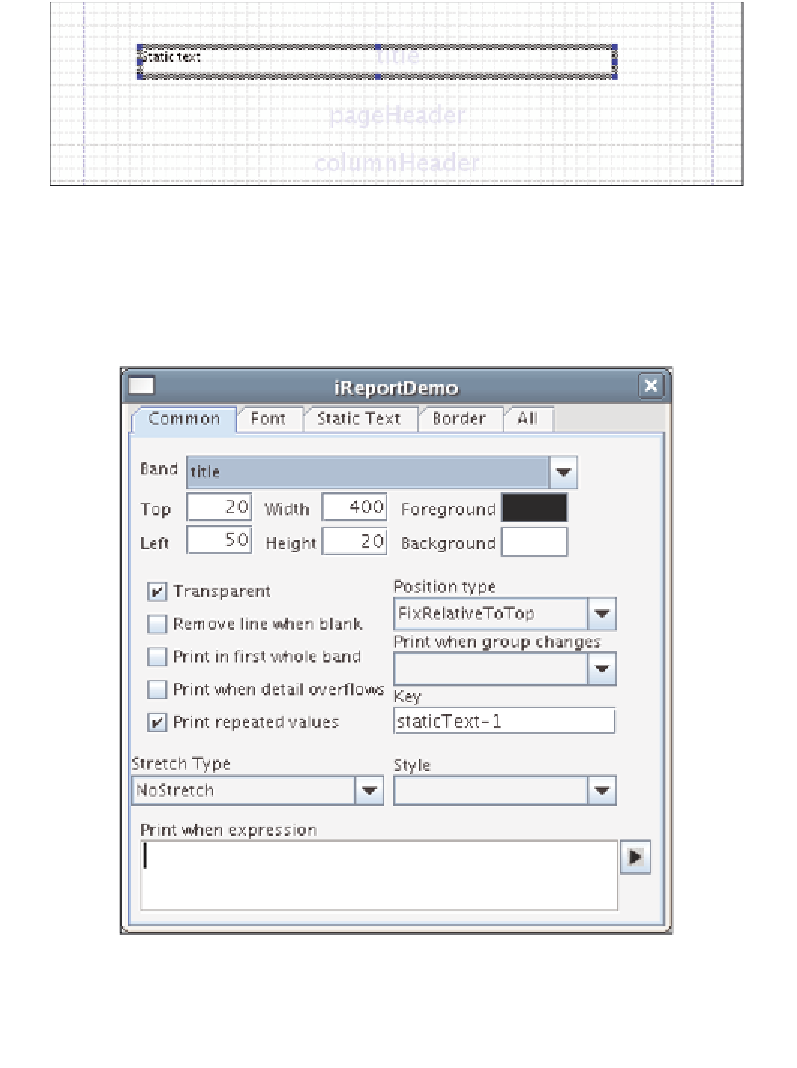Java Reference
In-Depth Information
We then need to outline the area where the static text will be located.
iReport, by default, inserts the text
Static text
inside the outline. To modify this
default text, we need to double-click anywhere inside the static text area. We can
then overwrite the default text with an appropriate title. Alternatively, we can right-
click on the static text area and select the
Properties
menu item from the resulting
pop-up window. Doing so, we will see the following pop-up window: