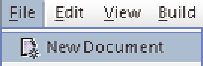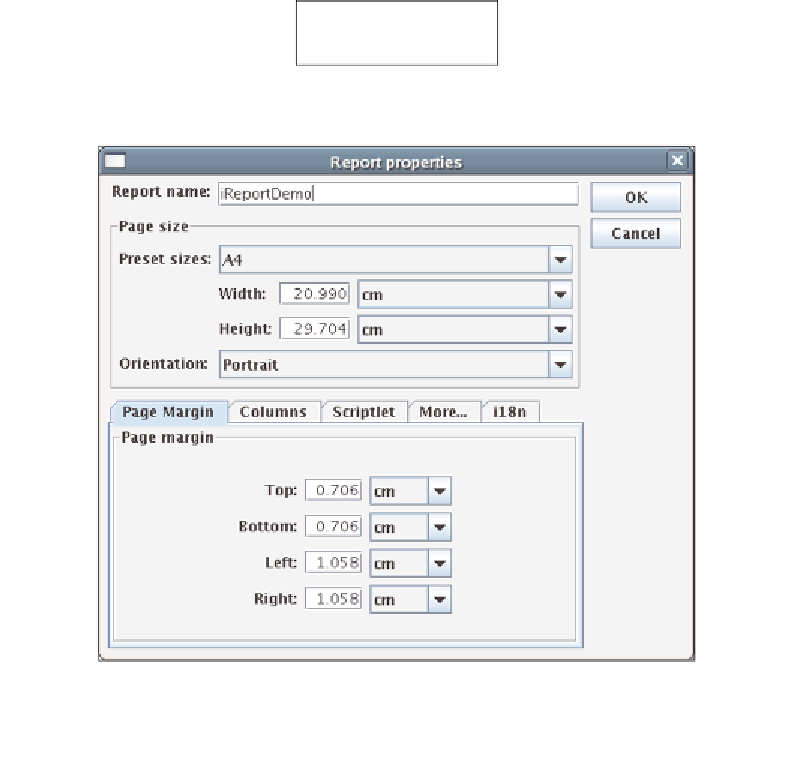Java Reference
In-Depth Information
There you have it, the boss can have his report, and we can leave work and enjoy
the weekend.
Creating a Report "From Scratch"
In the previous section, we discussed how to quickly generate a database report by
using iReport's
Report Wizard
. The wizard is very convenient since it allows us to
create a report very quickly. However, its disadvantage is that it is not very flexible.
In this section, we will cover how to create a report from scratch in iReport. Our
report will show the tail number, serial number, and model of every aircraft in the
FlightStats database.
To create a new report, click on the
File
|
New Document
menu item.
We should get a pop-up window like the following: