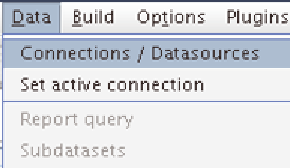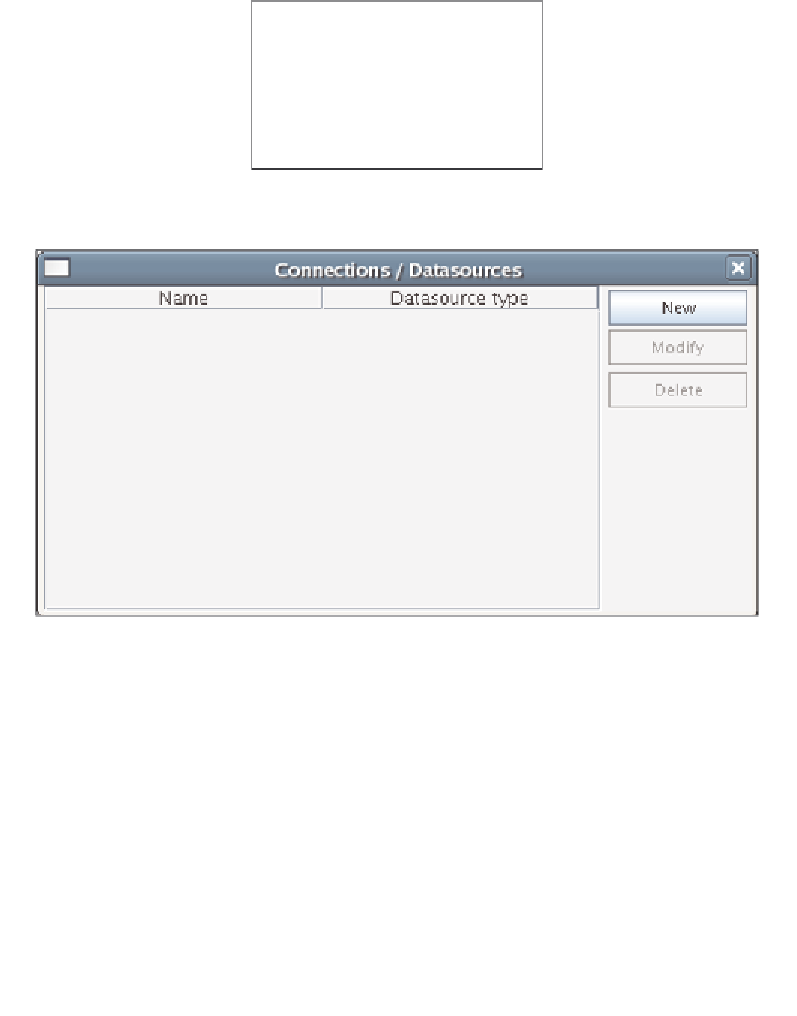Java Reference
In-Depth Information
Once we have added the JDBC driver to iReport's CLASSPATH, we need
to create a new database connection. To do so, we need to click on
Data
|
Connections / Datasources
.
We should then see a pop-up window like the following:
To add the connection, we need to click on the
New
button, select the appropriate
JDBC driver, fill in the connection information, and click on the
Save
button. The
following screenshot illustrates the information that needs to be entered to access the
FlightStats database we have been using throughout the topic: