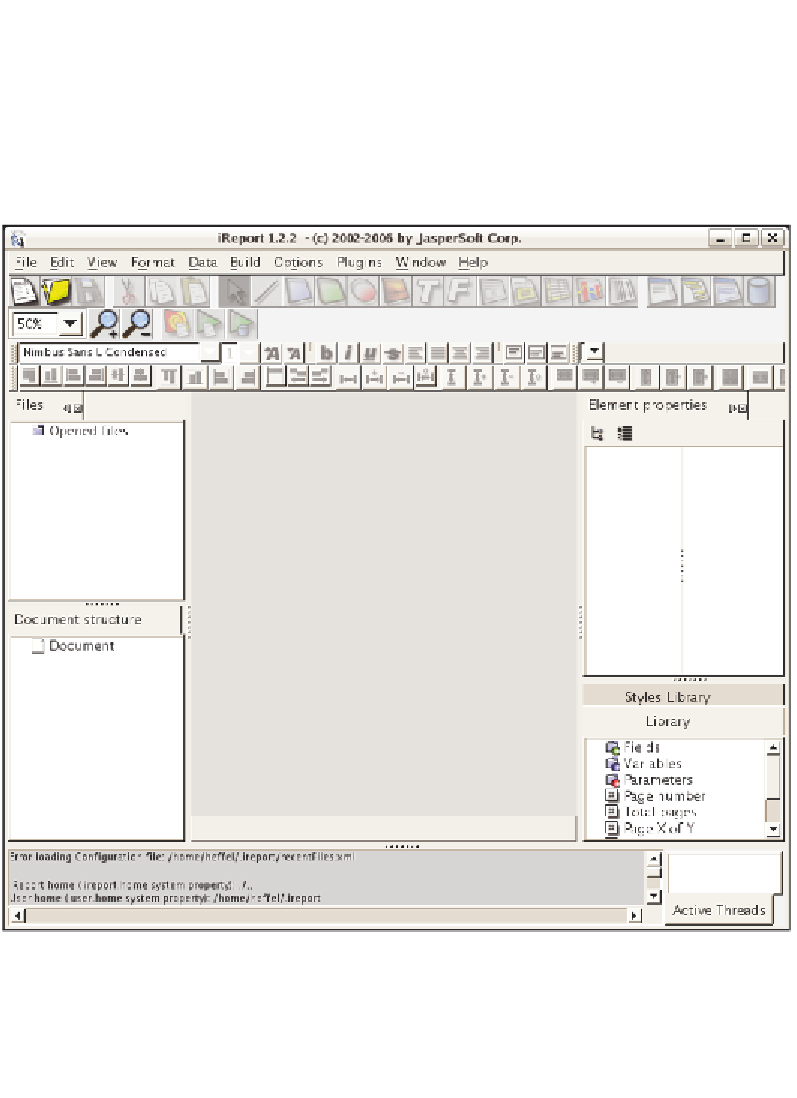Java Reference
In-Depth Information
To install iReport, either execute the self-extracting executable, or extract the ZIP, or
gzip'ed TAR file to any directory. This will create a directory called
iReport-x.y.z
directory, where
x
,
y
, and
z
represent the major, minor, and point release version
of iReport.
To execute iReport, simply execute the
iReport.bat
(for Microsoft Windows
systems) or
iReport.sh
(for *nix systems) file from the command line or by double
clicking on it from a file manager. The following screenshot illustrates how iReport
looks when it is opened for the first time:
Setting Up iReport
iReport can help us quickly generate database reports. To do so, we need to provide
it with JDBC driver and connection information for our database.