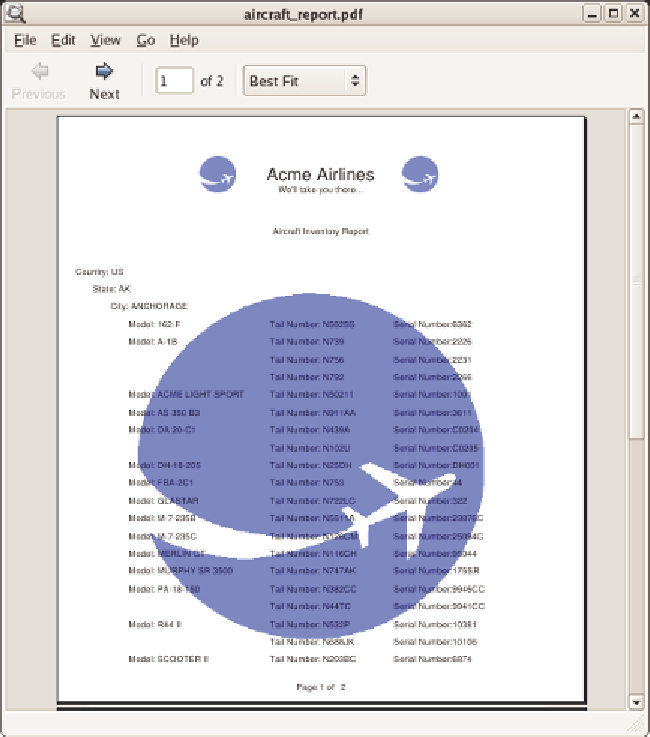Java Reference
In-Depth Information
When creating the report given in the screenshot, we took advantage of the
data-grouping capabilities of JasperReports to group data by country, state, and
city. This grouping allowed us to display the data in a logical, easy-to-follow way.
We also took advantage of JasperReports' ability to display images and added a
watermark and a logo in the report heading. The report font was modified in the
header section to display it in a bigger font and in bold. Text was laid out in an
easy-to-follow format.
In the screenshot, the freely available
Evince
document
viewer
was used to display
the PDF report. Of course, reports exported to PDF can be viewed with any PDF
viewer, including Adobe Acrobat, Foxit, and xPDF.