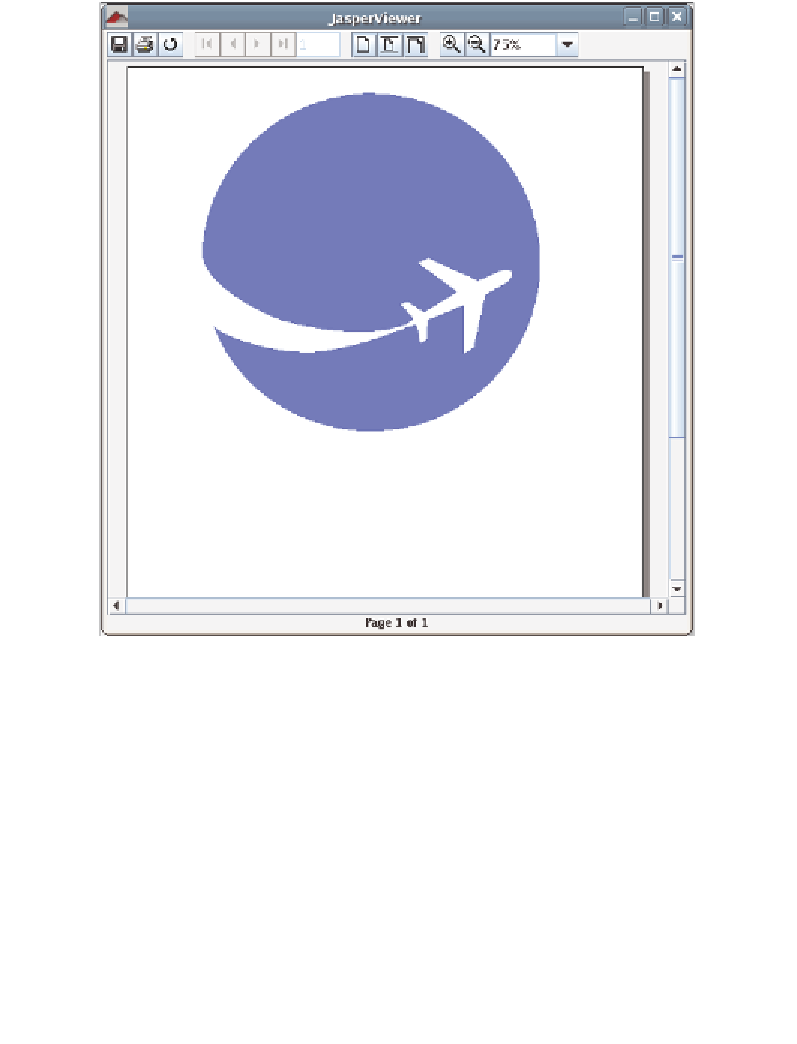Java Reference
In-Depth Information
After compiling this JRXML template and filling the resulting binary Jasper template,
we should have a report that looks like the following:
In this example, we set the band's width and height to match the image size.
Sometimes the image is not available at the time of report design. Therefore, we
might not know the exact image dimensions. We can control how the image will
look, if its dimensions do not match the area defined by the
<reportElement>
attribute of the
<image>
element. This can be accomplished by using the
scaleImage
attribute of the
<image>
element. Valid values for the
scaleImage
attribute include:
Clip
: This includes only the portion of the image that fits into the area
defined by
<reportElement>
.
FillFrame
: The image will stretch or squash vertically and/or horizontally
to fit in the area defined by
<reportElement>
.
•
•