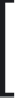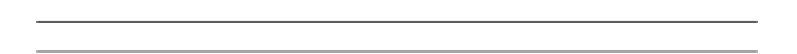Java Reference
In-Depth Information
Attribute
Description
isStartNewPage
When set to '
true
', each data group will
begin on a new page.
isStartNewColumn
When set to '
true
', each data group will
begin on a new column.
isReprintHeaderOnEachPage
When set to '
true
', the group header will be
reprinted on every page.
isResetPageNumber
When set to '
true
', the report page number
will be reset every time a new group starts.
Each of the attributes described in this table default to
false
.
Report Expressions
Report expressions are a feature of JasperReports that allows us to display calculated
data on a report. Calculated data is data that is not static and not specifically passed
as a report parameter or a datasource field.
Report expressions are built from combining report parameters, fields, and static
data. By default, report expressions can be built using the Java language. However,
JasperReports can support any other language supported by the JVM. The
JasperReports project file includes examples of using BeanShell and Groovy to build
report expressions.
Since by far the most commonly used report expressions
are Java expressions, we will only cover those. Refer to the
examples distributed with the JasperReports project ZIP file, if
you need to create expressions in BeanShell or Groovy.
We have already seen simple report expressions in the form of report parameters
and fields. We can use any valid Java language expression that returns a String or
a numeric value in report expressions. For example, we can concatenate Strings or
call any method in a report expression. The following JRXML template demonstrates
these concepts:
<?xml version="1.0" encoding="UTF-8"?>
<!DOCTYPE jasperReport PUBLIC "//JasperReports//DTD Report Design//EN"
"http://jasperreports.sourceforge.net/dtds/jasperreport.dtd">
<jasperReport name="ReportExpressionsDemo">
<queryString>