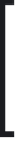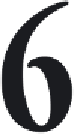Java Reference
In-Depth Information
Report Layout and Design
All reports that we have created so far contain simple layouts. In this chapter, we
will cover how to create elaborate layouts, including, among other JasperReports
features, adding background images or text to a report, logically grouping report
data, conditionally printing report data, and creating subreports.
In this chapter, we will cover the following topics:
•
•
•
•
•
•
•
•
How to control report-wide layout properties
How to use styles to control the look of report elements
How to add a background text to a report
How to add multiple columns to a report
How to divide report data into logical groups
How to add dynamic data to a report via report expressions and variables
How to allow report text fields to stretch to display large amounts of data
How to control the layout of the report elements, including how to control
their position, width, and height, among other layout elements
How to use the
<frame>
element to visually group report elements
How to hide the repeated values to conditionally print data based on a
report expression
How to create subreports
•
•
•
Since most of the techniques described in this chapter are
encapsulated in the JRXML template, for most examples we
will not be showing Java code, since it would illustrate nothing
we haven't seen before. The code to generate all the reports in
this chapter can be found in this topic's website at
http://
www.packtpub.com/support
.