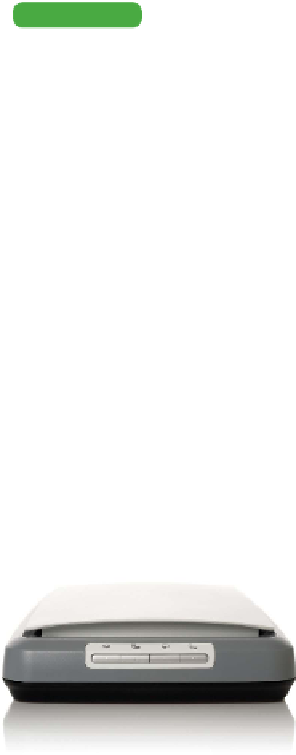Graphics Programs Reference
In-Depth Information
Scanners
Many purists swear that shooting film adds richness in detail and
color, as well as introduces subtle nuances like film grain, which
cannot be replicated with a digital camera. Additionally, many
pictures that you'll need to work with may only exist on traditional
media (such as prints) or as a negative. You'll need to use a scan-
ner to turn these optical formats into digital formats.
Tip
Need a Scanner?
Many all-in-one printers combine
a printer and scanner, essentially
creating a fax machine and pho-
tocopier in the process. Be sure to
check if your printer offers scanning
software to load your traditional
photos. You can also rent scanners
at many local photocopy shops.
Choosing a Scanner
If you work in a computer lab or other work environment, your
choice in scanners may have already been made for you. However,
it is still important to understand the different types of scanners
that are available to consumers.
video 14:
Crop and Straighten
Command
Flatbed scanners
The most common scanner type is a flatbed scanner on which
photos are loaded face down on a piece of glass. The scanner
then moves a charge-coupled device (CCD) across the image
to capture/digitize the image. High-quality scans can greatly
increase the amount of data that is captured. So, be sure to look
at high-speed scanner-to-computer connection options. For a
modern computer, FireWire or USB 2 or 3 are the best options.
Be sure to pay close attention to the optical resolution of the scan-
ner: This is the maximum size of the image before using software
interpolation to enlarge it. Most users doing intermediate-level
work or desktop publishing find a scanner capable of 600 to 1200
spi to be adequate. Remember, samples per inch can translate
fairly well into pixels per inch. It is a good idea to have more pixels
to start with, and then reduce the size of the image for delivery.
Film/slide scanners
Specialized scanners load in slides or film negatives. These scan-
ners use a tray to hold the material, and then a motor pulls the tray
slowly across an optical sensor. This process is relatively slow due
to the resolution needed. The scanner must capture a lot of data
from a very small surface area to produce a usable image. These
scanners are slightly more expensive than flatbed scanners but are
essential if you frequently work with slides or negatives.