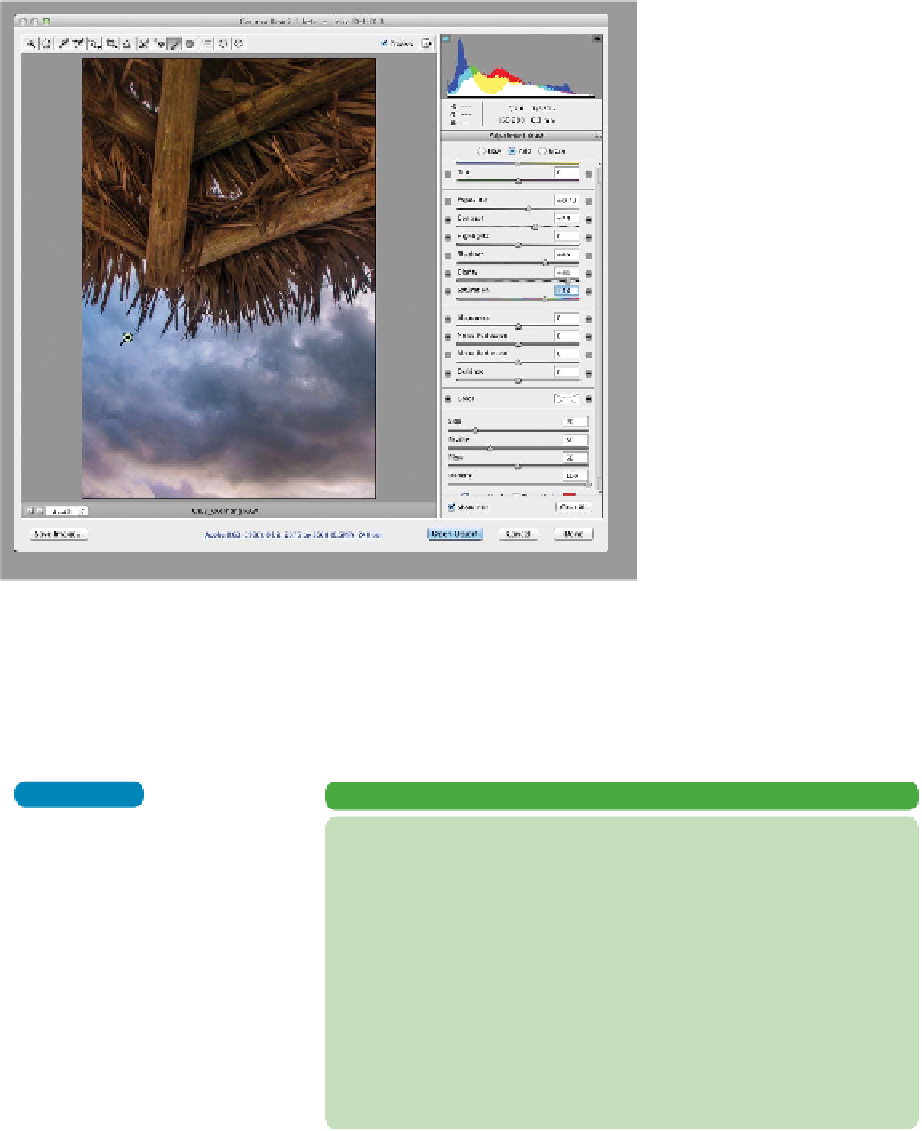Graphics Programs Reference
In-Depth Information
preserved in pristine condition.
You c a n “ t we a k ” t he i m a g e
after shooting it, including
being able to easily save those
changes and apply them to
similar exposures.
The Camera Raw dialog box
has continued to evolve since
it was first introduced as a
purchased add-on to Photo-
shop 7. Subsequent versions of
Photoshop have updated the
user interface. Be sure to watch
the detailed video tutorials to
learn more about this powerful
developing tool. Fortunately,
the Camera Raw dialog box
is fairly intuitive, especially
once you understand the
concepts of adjusting images.
After you have completed
Chapter 10, “Color Correction
and Enhancement,” you should
feel much more confident using
the options in the Camera Raw
dialog box.
The Adobe Camera Raw dialog box is a versatile environment for “developing”
your pictures. The image Ch03_Overhang.RAW is included on the DVD. Choose
File > Open and navigate to the file in the Chapter 3 folder. In Photoshop CS6, you
can even make localized adjustments by painting an area to select it and then use
sliders to modify it.
IS DNG THE NEW RAW?
NoTe
Other Applications
Digital photographers who have
large collections of digital images
to manage will often use a library
management application. Two of
the most popular are Adobe Light-
room and Apple Aperture. Both
have excellent integration with
Adobe Photoshop.
In 2004 Adobe released the Digital Negative Specifi-
cation (DNG) file format. The code and specifications
were made publicly available so manufacturers could
build support for the format into their products.
The goal was to replace several proprietary raw file
formats with a universal format. Despite initial optimism, camera
manufacturers have been slow to adopt it (some even refusing). At this
point, DNG files are a useful way to archive raw files and attach addi-
tional metadata. You can find out more about DNG by visiting Adobe's
website at
www.adobe.com/products/dng/main.html.