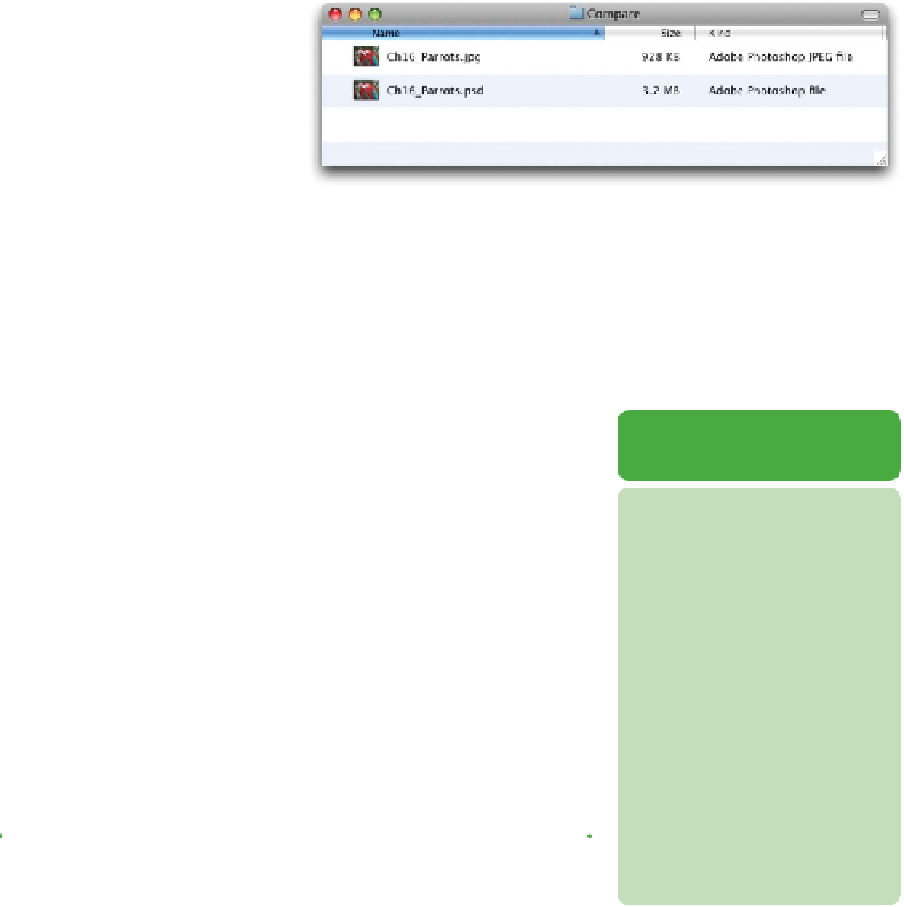Graphics Programs Reference
In-Depth Information
JPEG (.jpg)
Layers
8-bit
16-bit
32-bit
Bitmap
Grayscale
Duotone
Indexed Color
RGB
CMYK
Lab
Multichannel
The Joint Photographic
Experts Group ( JPEG) format
is most often used to display
continuous-tone images (such
as photos) on the Internet.
Most digital cameras use JPEG
because it provides excellent
compression; the maximum set-
ting provides comparable image quality to much larger file formats
like TIFF. Occasionally, the print industry (especially newspapers)
will use JPEGs.
Notice the difference in file-size savings
between the two formats. The JPEG
(even at maximum quality) is almost
four times smaller. File savings make
JPEG a popular format for mobile
phones, consumer digital cameras,
and the newspaper industry.
The JPEG format supports RGB, CMYK, and Grayscale color
modes but does not support alpha channels. JPEG is a lossy com-
pression, which means that some data is discarded during com-
pression of the image. JPEGs should not be used as an archive or
production file format. You should generally only save JPEG files
once, because resaving continues to discard data and lower image
quality. If you have acquired an image as a JPEG in your camera,
be sure to save the edited document as a PSD or layered TIFF file.
FORMATS THAT
SUPPORT SPOT COLOR
CHANNELS
Do you need spot color chan-
nels for special printing jobs?
Then you'd better stick to
these file formats:
• Photoshop
• Photoshop Large
Document Format (.psb)
• JPEG2000
• Photoshop PDF
• Photoshop Raw
(not Camera Raw)
• TIFF
• Photoshop DCS 2.0
If you are using JPEG as a source format, be sure to set the digital
camera to Maximum quality. The best way to create JPEGs for the
Internet is with the Save For Web command (discussed in depth at
the end of this chapter).
Large Document Format (.psb)
Layers
8-bit
16-bit
32-bit
Bitmap
Grayscale
Duotone
Indexed Color
RGB
CMYK
Lab
Multichannel