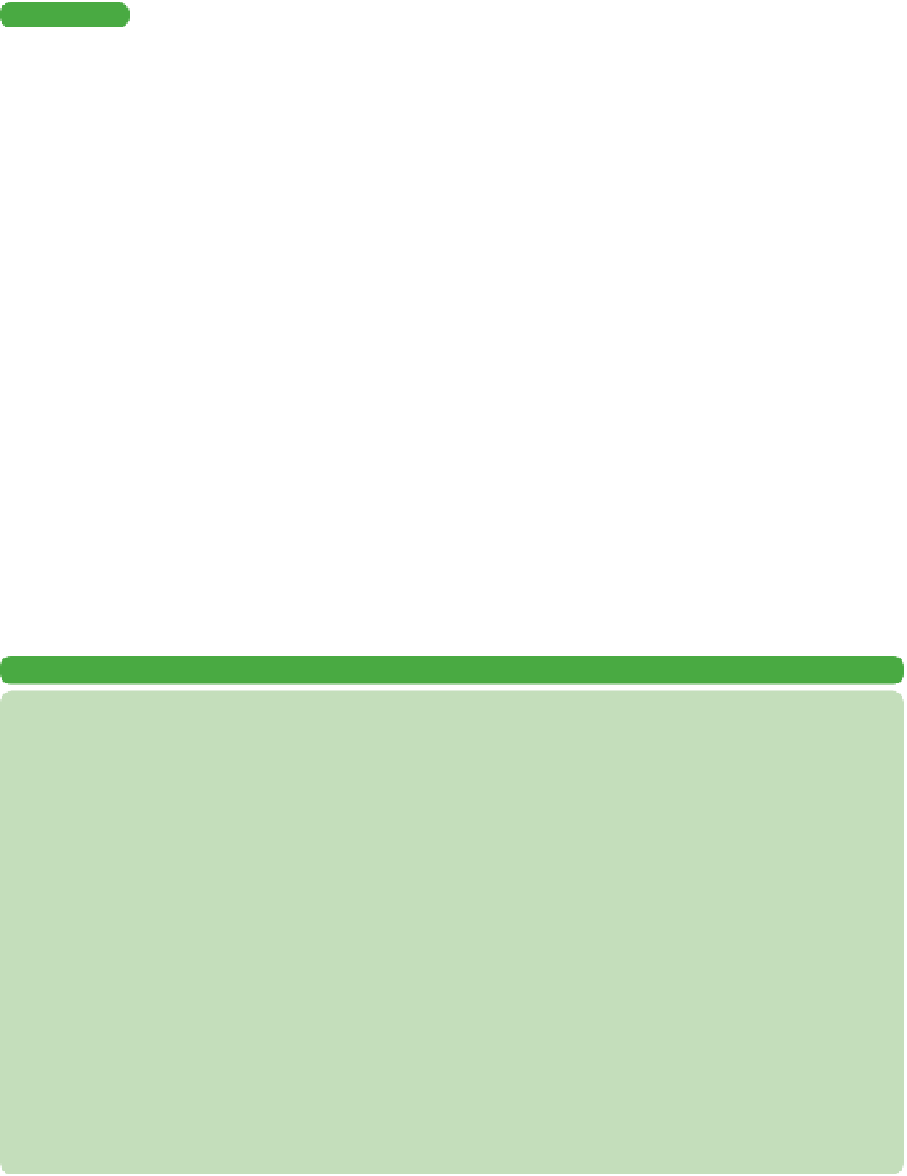Graphics Programs Reference
In-Depth Information
•
Saturation. This method tries to produce vivid colors in
an image; however, it may sacrifice color accuracy.
•
Relative Colorimetric. This method compares the high-
lights of the source color space to the destination and shifts
all colors accordingly.
•
Absolute Colorimetric. This method leaves colors that
are in gamut untouched while clipping those colors that are
out of gamut for the destination color space.
9.
If needed you can select different output options, like Labels
and Crop Marks, in the Printing Marks area. These are often
used for separations or to identify prints by filename and addi-
tional info embedded in the file (like exposure information).
For this image, the default settings are fine.
10.
Once you have the print settings properly configured, you have
three choices:
•
To pr i nt t he i ma ge, cl ick P r i nt .
•
To close t he d ia log box w it hout s av i ng t he set t i ng s , cl ick
Cancel.
•
To s ave t he pr i nt er opt ion s for la t er u se, cl ick Done.
Tip
Your Image Is Larger than the
Paper's Printable Area
When you choose to print, you
might get a warning that the image
is larger than the printable area
of the paper. If this happens, click
Cancel, choose File Print, and select
the Scale to Fit Media check box.
COLOR MANAGEMENT CHOICES
When printing, you have to keep color management in mind. This process determines how color accuracy
is maintained.
PHOTOSHOPMANAGESCOLOR
In the Photoshop Manages Color software workflow, Photoshop does all the color conversion. This method
works best when you have a custom ICC profile for each specific printer, ink, and paper combination. This
method is more commonly used in professional printing environments when working with higher-end devices
that have been professionally calibrated.
PRINTERMANAGESCOLOR
The Printer Manages Color workflow approach lets the printer hardware handle the color conversion. Instead of
performing the color management, Photoshop sends all the necessary details to the printer. This method is the
best method when printing to inkjet photo printers because each combination of paper, printing resolution, and
additional printing parameters requires a different profile. Using this option is generally best, but it does require
you to set printing options and turn on color management in the printer driver.
If you're working with a PostScript printer, you can harness powerful options. PostScript color management
allows for color separations and complex color management.