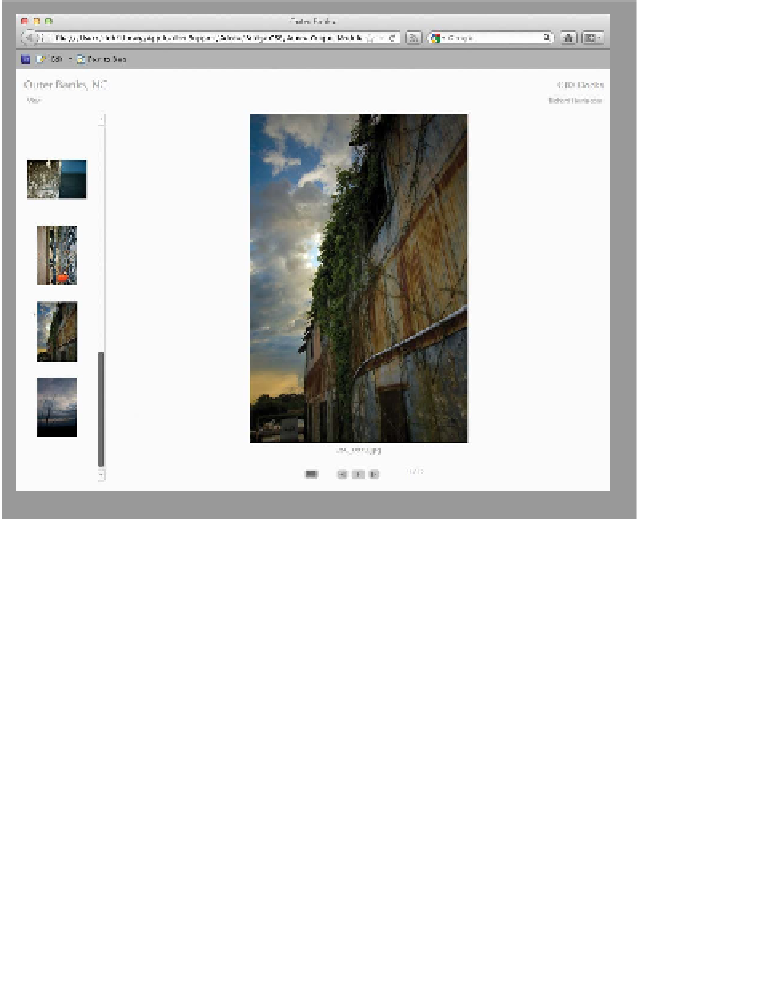Graphics Programs Reference
In-Depth Information
11.
Specify a destination for the generated Web Gallery (the folder
will contain several pages and images). If you have a Web site,
you can use the built-in Bridge FTP features to upload the Web
Gallery to your server. For this exercise, click the Save to Disk
button, and then click Browse and specify your Desktop.
12.
Click the Preview in Browser button to simulate the site (this
will only load the first ten images). Browse the Web site and
try its many controls. The Web Galleries are truly versatile
and elegant.
13.
When you're satisfied with the preview, close the Web browser
and return to Bridge.
14.
Click the Save button in the Create Gallery controls to gener-
ate the Web Gallery.