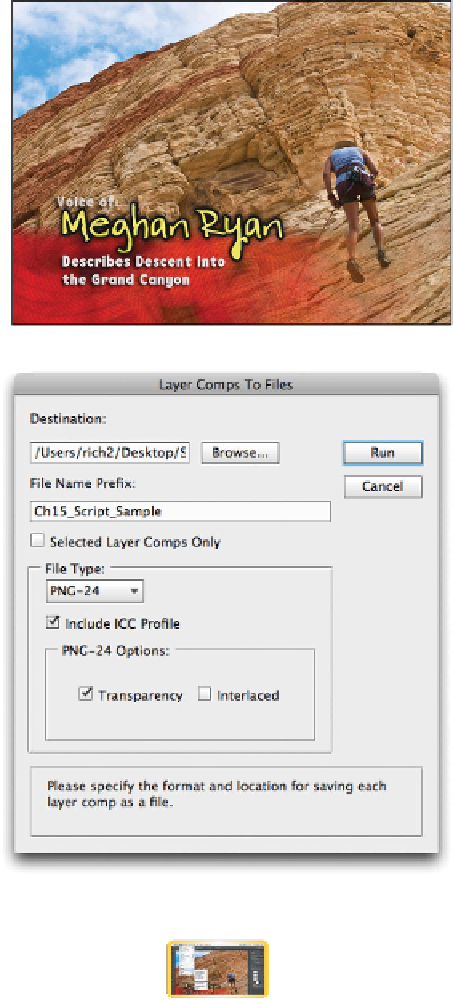Graphics Programs Reference
In-Depth Information
Layer Comps to Files
You m ay r e me m b e r l aye r c omp s , w h ic h we r e
covered in depth in Chapter 8. This useful design
tool allows you to save different arrangements
of layer visibility, position, and effects. Layer
comps are very useful when experimenting with
designs. Photoshop makes it easy to create an
individual file for each layer comp.
1.
Open an image that uses layer comps.
You c a n u s e you r ow n or t he i file n a me d
Ch15_Script_Sample.psd from the
Chapter 15 folder.
2.
A warning dialog box about the display of
nonsquare pixels appears with pixel aspect
ratio preview. This is a graphic intended for
use in a digital video project; therefore, it
uses a special pixel designed for video tech-
nology. Click OK to close the dialog box.
3.
Choose File > Scripts > Layer Comps To
Files to export all layer comps to individual
files, one for each comp. You can choose to
create BMP, JPEG, PDF, PSD, Targa, TIFF,
PNG-8, or PNG-24 files.
4.
Click Browse to specify a target destination.
Select the Script Exports folder you created
on your desktop.
5.
Specify PNG-24 files as the File Type output
(this will automatically embed the transpar-
ency of each layer into the file).
6.
Click Run.
If desired, you can create a PDF file using an additional script. For
even more control, use Adobe Bridge to share these files for review
(these techniques are discussed later in the chapter).
video 106:
Export Layers to
Files Script