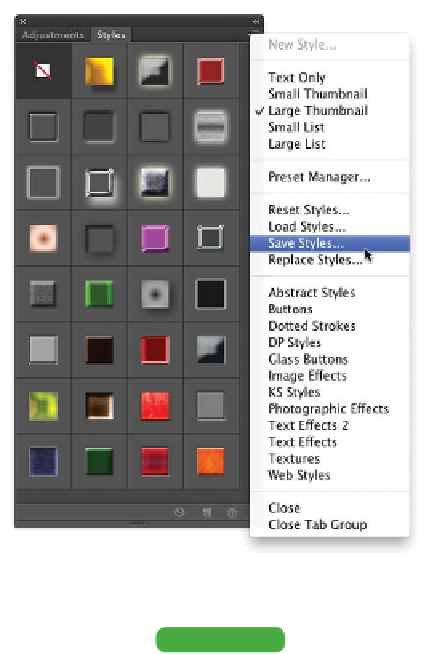Graphics Programs Reference
In-Depth Information
Creating Your Own Layer Styles
It's a pretty straightforward process to create your own layer styles.
You s i mply a dd one ef fe c t a t a t i me a nd ex p e r i me nt w it h d i f fe r e nt
combinations. Options like Contour and blending modes go a long
way toward creating appealing layer styles. The Layer Styles fea-
ture is quick to learn and easy to master; just continue to experi-
ment with many options.
Saving Layer Styles
Once you've created an original style (or even
modified an existing one), you may want to save
it. There are two ways to save a style:
•
embed. Photoshop embeds the layer style
information into the layered files. Be sure to
save the document in a layered format (such
as Photoshop Document, Layered TIFF, or
Photoshop PDF). Three months from now,
when your project comes back to life, you
can open your source files and start making
changes. Remember that layer styles will
automatically update as you make edits to
the layer.
•
Save as a Library. After creating a layer
style, you can add it to the open style library
by clicking an empty space in the Styles
window. A new thumbnail swatch is created,
and you are prompted to name the swatch. It
is then available to you until you load another style library.
If you want to permanently save styles, you must save a Styles
library (or set) from the loaded swatches. It's a good idea to
create a personal set in which to store your styles. There is no
“new set” option. Simply create new styles and then delete any
styles you don't want by dragging them onto the trash icon at
the bottom of the panel or Option-clicking (Alt-clicking) an
unwanted style. When you're ready to save, choose Save Styles
from the Styles panel submenu.
Tip
Scaling Styles
When you're changing the image
size (Image > Image Size), specify
that you'd like styles to scale
proportionately.
You s hou ld s t or e s t yle s i in <
Photoshop Application folder
> >
Presets > Styles. Styles placed in this default location will
appear in your menu when you restart Photoshop.