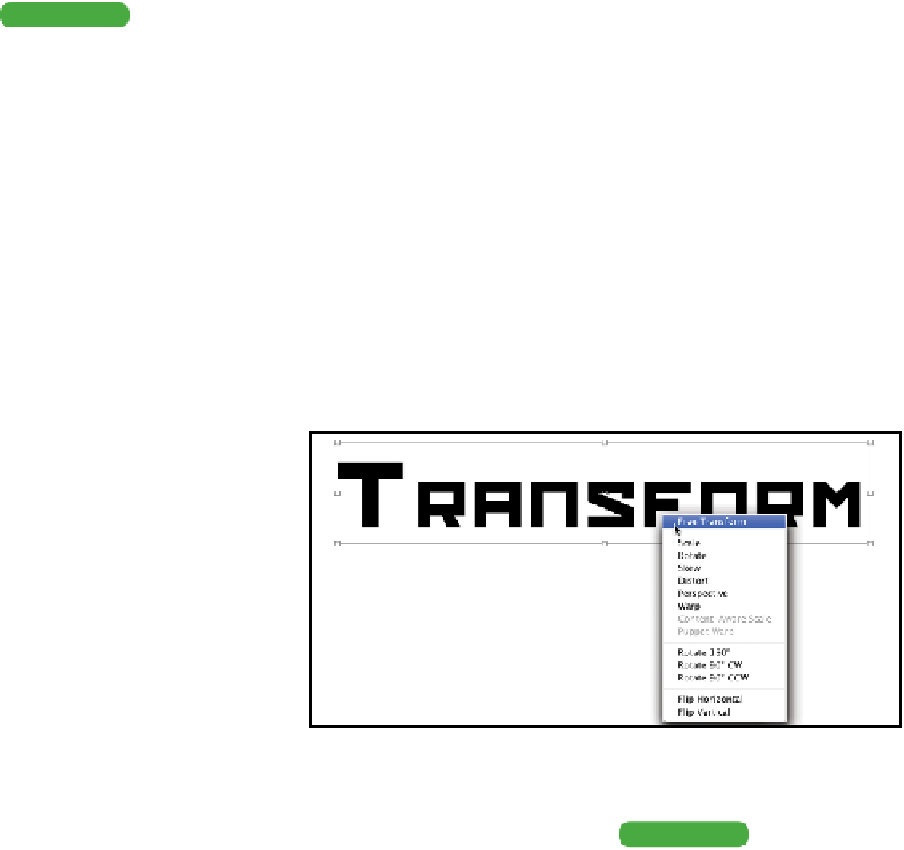Graphics Programs Reference
In-Depth Information
Tip
Clear Overrides
If you've modified text after you've applied a style, it is considered an over-
ride. In this case, you can use it as is or click the Clear Override button at the
bottom of the Character Styles or Paragraph Styles panel (both are a curved
arrow pointing backwards). This will remove the additional style and reset
the text to the state specified by the originally applied style.
If you need to tweak your text a little more, you're in luck. Photo-
shop has even more options for typographic effects. The next five
options discussed can truly enhance your typographic treatments.
Free Transform
Because the text you're using
is vector-based, it can be sized
and modified using the Free
Transform command with
no loss of quality. The text
will “redraw” itself after the
command is applied. The Free
Transform command lets you
rotate, scale, skew, distort, and
add perspective in one continu-
ous operation, which ensures the highest quality of your text.
Let's experiment with this command.
1.
Select your text layer and press Command+T (Ctrl+T) or
choose Edit > Free Transform.
Tip
Reuse Styles
If you want to permanently store a
style to reuse in a different docu-
ment, just click the panel submenu
button (in the upper-right corner of
the panel). This allows you to save
styles to a common library that
can then be reloaded with another
document.
2.
Do one or more of the following options:
•
To sc a le by d r a g g i ng, d r a g a ha nd le.
•
Press Shift while dragging a corner handle to scale
proportionately.
•
Press the Option (Alt) key while dragging a corner handle
to scale from the center.