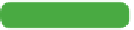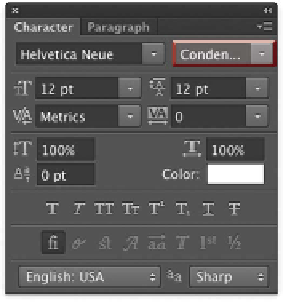Graphics Programs Reference
In-Depth Information
The bulk of your control over type lies in the Character panel.
This panel gives you access to options that allow you to control the
characters in your text block including basics such as font, size,
and weight, as well as important advanced controls like kerning
and baseline shift. If you don't see the Character panel icon in the
Options bar, choose Window > Character. There are several con-
trols here—all of them are essential, so let's take a look at each one.
NoTe
Number of Fonts
There are no hard and fast rules
about how many fonts to use on a
page, but here are a few “basics”:
•
Using a font family (with mixed
weights/styles) is best.
•
Using two fonts is good.
•
Using three fonts is OK.
•
Using four fonts—are you sure?
Font Family
Setting the font family simply means picking the font you want
to use. Nothing too complex, but navigating hundreds of fonts in
your Font Family menu can be time-consuming. Here are a few
tips to help you choose a font quickly:
•
You c a in c l ic k i in t he Font Fa m i ly field a nd j u s t s t a r t t y pi in g t he
font name to jump through the list.
•
If a text layer is active or even just selected, you can click in
the Font Family field. Use the up and down arrows to cycle
through loaded fonts.
•
To ma ke select ion ea s y, you c a in see t he font s i in t hei r a ct u a l
face. Just click the Font Family down arrow to see a font
preview.
•
Using five fonts or more—
you're in trouble!
Tip
Name That Font
Are you trying to match a particular font for your design? A useful website
is
www.WhatTheFont.com,
which offers visual recognition for type. Simply
load a JPEG file with a text sample, and it will try to match the font to an
extensive database.
Font Style
Certain fonts have multiple styles or weights—just look at the Font
Style menu, which is to the right of the Font Family menu. Click
the triangle to access the menu and choose variations like bold,
italic, and condensed (as long as the font was designed to include
them). This is a
much
better option than using the Type Enhance-
ments buttons at the bottom of the Character panel. The Type