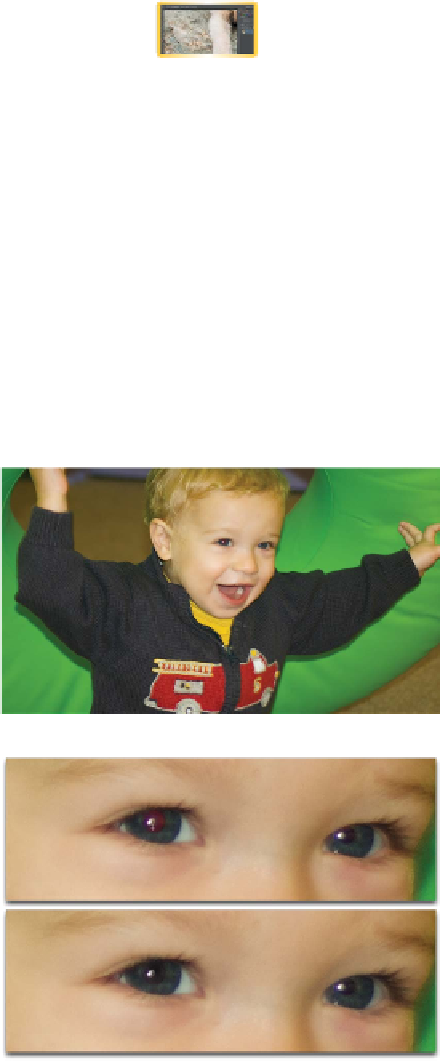Graphics Programs Reference
In-Depth Information
Red Eye Tool
Red eye is caused when the camera flash is reflected in a subject's
retinas. This happens frequently in photos taken in a dark room,
because the subject's irises are open wide. There are two solutions
to fixing red eye in the field:
•
Use the camera's red eye reduction feature. This will strobe
the flash and adjust the eyes of your subject. This strobing will
increase the time from when you click the camera's shutter and
the photo is taken.
•
Use a separate flash unit that can be held to the side or increase
the distance between the lens and the flash.
video 80:
Content-Aware Patching
Getting it right in the field is important, but you can fix it in
Photoshop as well. Photoshop offers a powerful Red Eye tool that
can fix flash problems. It effectively removes red eye from flash
photos of people and white or green reflections in the eyes of
animals.
1.
Close any open files, and then open the
file Ch11_Red_Eye.tif from the Chapter 11
folder.
2.
Zoom into the red eye area. An easy way is
to take the Zoom tool and drag around the
problem area.
3.
Select the Red Eye tool from the Tools panel
or press J repeatedly to cycle through the
tools.
4.
Click in the red eye area to remove it. If
you're unsatisfied with the results, choose
undo and modify the two options in step 5.
5.
In the Options bar, adjust the Pupil Size to
a smaller number to convert a more con-
strained area (30% works well for this image).
Adjust the Darken Pupil setting as desired to
modify how dark the pupil will be after the
conversion.