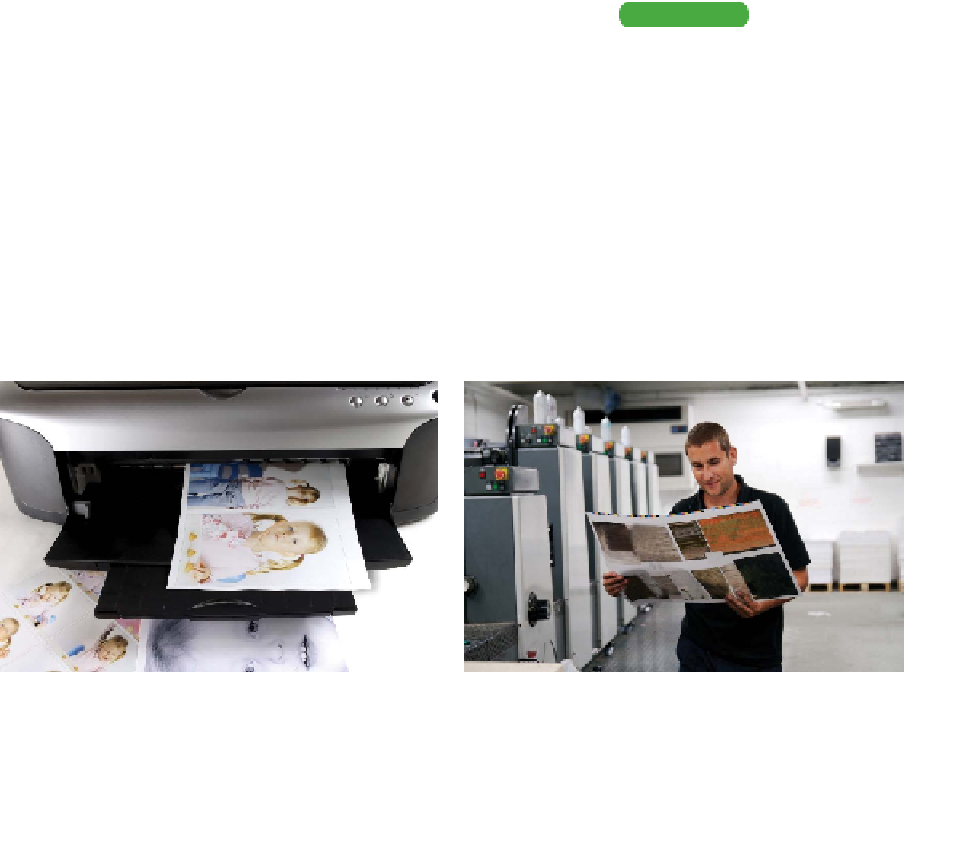Graphics Programs Reference
In-Depth Information
OK, prepare to be temporarily confused (but not for long). A lot
of terms are used to describe image resolution. The problem is
that many people (and companies) use the wrong terms, which
(understandably) leads to a great deal of confusion. Let's take a
quick look at the most common terms and their accurate mean-
ings. Knowing how to describe the resolution of images and output
devices will help you make the right decisions when purchasing or
choosing gear to use.
Tip
Don't Believe the
Megapixel Myth
More megapixels do not guarantee
a better picture. Instead of picking
a camera solely on how many pixels
it will capture, investigate cameras
with better lenses or options that
are important to you. If you are
shooting for large-format output,
you'll need a larger megapixel-
count camera, but if you're shooting
for personal use, consider how you
output most of your pictures.
Dots per Inch (dpi)
The most common term used to describe image resolution is
dots
per inch (dpi).
Although you'll hear it used for digital cameras and
scanners, it is really only appropriate for printers. As a measure-
ment of output resolution, dpi is fairly straightforward.
Tip
A Fix for Those with Less
Than Perfect Eyesight
Are you working with a high-
resolution monitor and having
a hard time seeing your menus
in Photoshop? You can change
the size of the display text. Press
Command+K (Ctrl+K) to open the
Preferences window and select
Interface. From the UI Font Size
menu, choose Medium or Large to
give your eyes a break.
To det er m i ne dpi , it i is neces is a r y it To cou nt it he nu mber of dot is it ha it
can fit in a 1" × 1" area. A higher dpi can mean smoother photo-
graphs or line art; for example, newspapers tend to use around
150 dpi, whereas magazines can use up to 600 dpi. Consumer
printers easily print at 600 dpi or even higher, which can produce
extremely good results (when using the right paper). An increase in
dpi can produce even better-looking images. You'll see (and hear
about) dpi used a lot, but it solely refers to print and physical output.
It's only in evaluating printers that the term
dots per inch
(dpi)
makes sense. DPI is a function of the printer and can
operate independently of the PPI settings of the file you
send it.
In a commercial printing environment, very high-resolution
images are required.