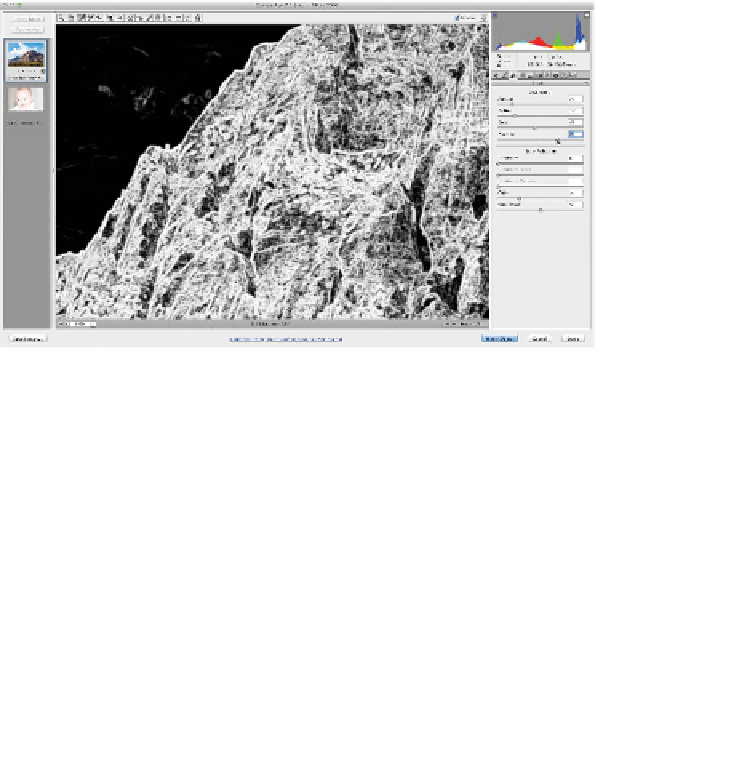Graphics Programs Reference
In-Depth Information
•
Radius. Use a low number for fine detail and a higher
number if the photo lacks much detail. For this image use
a lower number like 1.2 to preserve detail in the rocks.
•
Detail. Controls how much high-frequency information is
sharpened in the image and how the edges are emphasized.
For this image, try a value of 50 to bring out lots of detail.
•
Masking. Controls the edge of the mask. Using a value
of zero means that everything receives the same amount
of sharpening. A higher number limits the sharpening to
those areas near the strongest edges.
An easy way to tell how much masking to use is to hold down
the Option (Alt) key while dragging. White areas will be
sharpened; black areas are ignored (masked). Try this out:
Hold down the Option (Alt) key and drag slowly to the right.
A value of 50 seems to be the right balance for this image.
3.
Noise reduction controls let you remove extra grain from
the image:
•
Luminance. Reduces luminance noise. Set this to 10 for
this image (it's not very noisy).
•
Luminance Detail. Sets a threshold for the noise reduc-
tion. Higher values preserve detail but can produce noisier
results. Lower values tend to produce cleaner results but
likely remove some detail. Use a value of 80 to preserve
more details.