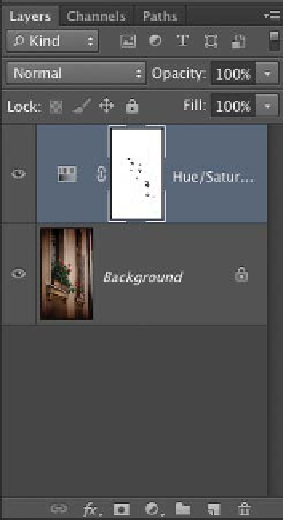Graphics Programs Reference
In-Depth Information
Tinting a photo
video 65:
Tinting a Photo
You c a n a l s o u s e t he Hue / S a t u r a t ion c om m a nd t o t i nt a n i m a g e.
If you are working with a grayscale image, you need to convert it
to an RGB image first.
1.
Close any open files, and then open the file Ch10_Tint.tif from
the Chapter 10 folder.
2.
Add a Hue/Saturation
adjustment layer.
3.
Click the Colorize box to
tint the image.
4.
Adjust the Hue slider to try
out different color combina-
tions. Adjust Saturation and
Lightness to refine the tint.
The adjustment layer auto-
matically has a Layer Mask
attached, which allows you
to mask the effect.
5.
Click the Layer Mask icon
for the Hue/Saturation
adjustment layer.
6.
Select your Brush tool and
press D to load the default
colors of black and white.
7.
With a small black brush,
paint the flowers so the
original red shows through.
If you make a mistake, you
can press X to toggle back
to white for touch-up.