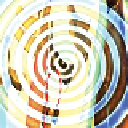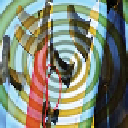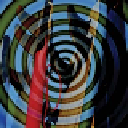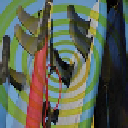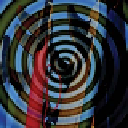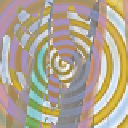Graphics Programs Reference
In-Depth Information
Normal.
The default mode
performs no
additional change
to how layer con-
tents interact.
Dissolve.
Creates a random
replacement of
the pixels with
the base or blend
color.
Darken.
Pixels lighter
than blend are
replaced; darker
ones are not.
Multiply.
Is similar to draw-
ing strokes on
the image with
magic markers.
Color Burn.
Evaluates each
channel; darkens
base by increas-
ing contrast.
Linear Burn.
Evaluates each
channel; darkens
base by decreas-
ing brightness.
Darker Color.
Uses the lowest
value from both
layers to create
resulting color.
Lighten.
Evaluates each
channel; it then
uses base or blend
color (whichever
is lighter).
Screen.
Use a lighter
color. It is useful
for “knocking”
black out of a
layer.
Color Dodge.
Evaluates color
information and
brightens base
by decreasing
contrast.
Linear Dodge
(Add).
Evaluates
color information
and brightens
base by increas-
ing brightness.
Lighter Color.
Uses highest
value from both
layers to create
resulting color.
Overlay.
Overlays existing
pixels while pre-
serving highlights
and shadows of
base.
Soft Light.
Effect is similar to
shining a diffused
spotlight on the
image.
Hard Light.
Effect is similar to
shining a harsh
spotlight on the
image.
Vivid Light.
Burns or dodges
by increasing or
decreasing the
contrast.
Linear Light.
Burns or dodges
by decreasing or
increasing the
brightness.
Pin Light.
Is useful for
adding special
effects to an
image.
Hard Mix.
Enhances the
contrast of the
underlying layers.
Difference.
Evaluates each
channel and sub-
tracts or inverts
depending on
brightness.
Exclusion.
Is similar to the
Difference mode
but lower in
contrast.