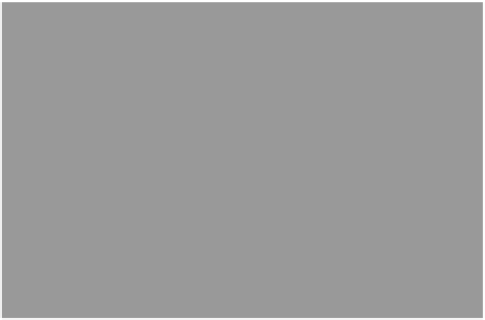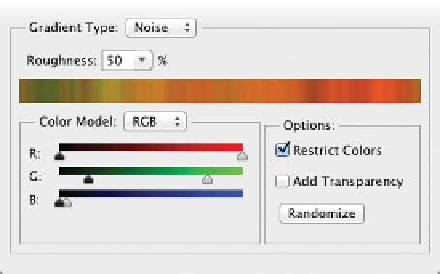Graphics Programs Reference
In-Depth Information
•
Roughness. Noise gradients use a rough-
ness setting to determine how many different
colors are used to create noise.
•
Color Model. You can choose between three
models: Red-Green-Blue, Hue-Saturation-
Brightness, or Lab.
•
Color Range sliders. Adjust the range
of colors available to the gradient. Bring
the black and white sliders closer together
to limit the amount of color present in the
noise gradient.
•
options. You c a n c ho o s e t o f u r t he r r e s t r ic t c olor s a s well l a s
introduce random transparency. To create a new gradient,
click the Randomize button. Every time you click, a new gradi-
ent is generated.
•
New button. To a dd a g r a d ient t To t he P reset s w i ndow, t y pe a
name into the Name field, and then click the New button. This
new gradient is not yet permanently saved but is stored tem-
porarily in the Preferences file. You must click the Save button
and navigate to your Presets folder (inside the Photoshop appli-
cation folder) to save it. Be sure to append the filename with
.grd to inform Photoshop that it is a gradient set.
Gradient Tool
You c a n u s e t he G r a d ie nt t o ol t o m a nu a l ly d r aw a g r a d ie nt on a
layer. To access the Gradient tool, select it from the Tools panel
or press G. The Paint Bucket shares the same well as the Gradient
tool, so if you don't find the Gradient tool, press Shift+G to cycle
through your tools.
The Gradient tool can use any gradient you create in the Gradi-
ent Editor or from the Presets menu. To select a gradient, you can
choose from those available in the Options bar. You can also load
preset libraries or manually load gradients by accessing the panel's
submenu.