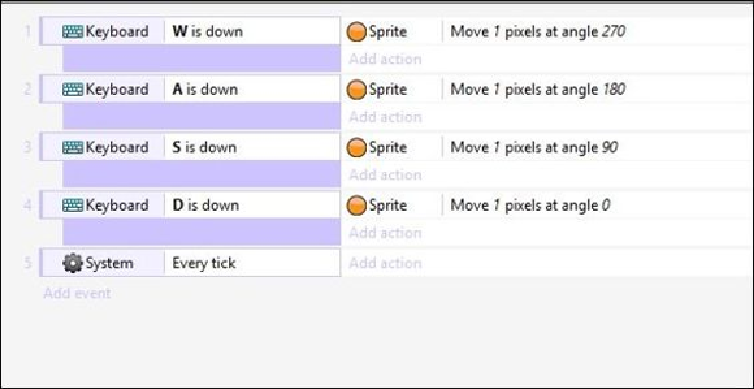Game Development Reference
In-Depth Information
We need to access the
Every tick
function because we need to constantly check where the
mouse is. While the mouse moves around the screen, the computer will check to see its
location. If we didn't use the
Every tick
function or the game loop, the sprite will only ro-
tate once instead of constantly. You usually use the
Every tick
function for functions that
require constant attention. For most other functions that need to be called once, you can
use other functions. So, let's go ahead and click on
Every tick
.
Rotating the sprite to the mouse location
Now that we have added the
Every tick
event, we need to add an action. This action is
going to rotate the sprite to the mouse position. In order to do this, click on
Add event
.
You should get the following window: