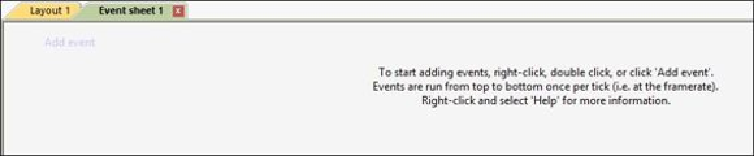Game Development Reference
In-Depth Information
Each game object is a sprite. A sprite can have an image, an animation (multiple images),
and a game logic attached to it. Your event sheet will look like the following screenshot:
The second area is the event sheet. An event sheet is where the game logic goes. This is
where we would "code" the game in other environments (see the preceding image).
If we want to add some logic so that the game characters will move left and right, this is
where we will add it. Right now, there is nothing in our event sheet; however, we can go
and add something to demonstrate how we will "code" in the game logic.
To add an event, all you have to do is click on the
Add event
button. Another way of
adding an event is to just double-click on the area underneath the
Event sheet 1
tab, as
shown in the following screenshot:
The
Add event
dialog box will provide you with all of the possible game objects and
commands you can use in your game.