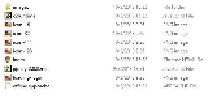Game Development Reference
In-Depth Information
Assessing the contents of the game folder
Whenever you export a game, it will be contained in a folder of some kind. The following
screenshot shows the contents of the destination folder—our new game folder:
Here, you can see what an HTML5 game looks like in a folder. You can see that there is an
images folder that has all of your images—this contains the various icons associated with
your game. If you want to make custom icons, pull up the icons in Photoshop or a similar
image editing program and save your new icons over the top of the file. It is important to
make the change this way, as most platforms only accept a certain resolution of file.
The main item I want to draw your attention to is the
index
file. This file is the main web
page of your game. The functionality of the game comes from the two JavaScript files. If
you want, you can take a look at how it is coded in JavaScript. You can simply double-click
on the file to view it.